I created the motion of the gears.But i don’t know how does the chain follow the gears.Can anyone give me some advice?
Untitled1.vcmx (188.4 KB)
I created the motion of the gears.But i don’t know how does the chain follow the gears.Can anyone give me some advice?
I think the kinematics for such a chain would be extremely complex and would probably slow your simulation down. I doubt having that animated just for visual effect would be worth the effort and performance impact.
Yes, I agree with you.But I still want to know why.I think it is both rotary driven and translational driven.Whats about it?
The individual links on the chain would need to follow a path that goes around the gears. VC doesn’t really have such functionality for kinematics.
Maybe you could decribe such a looping path as a mathematical formula with single parameter being distance along the path and then have that formula applied to each link in the chain with appropriate offset. It would be complex and tedious to do manually at least.
This wizard does something similar.
Yes, the two movements are similar.I will refer to this.Thank you very much!
Hy,
I have realised it over TwoWayPath… → But as @TSy said, the effort is in no relation to the result!
Kettenantrieb_v02.vcax (946.4 KB)
Regards
Feature
I can’t open it.How can I open this file?
This is the first time I know this.Is this an animation?
Hy,
this is an exported Visual Components Simulation, by clicking this:
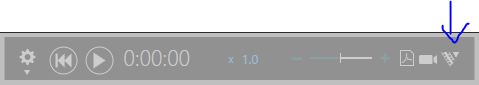
Regards
Feature
Hy,
open the model I provided by an doubleclick then it should open in Experience. → And use “3D” on Windows… ![]()
Regards
Feature
OK.Thank you for your reply!
@captain_feature This is really good, I need to do something similar. What do you mean you used a two way path? Can you explain further on how you achieved this result?
Hy,
for what do you need this, it’s really coupled with high effort…
Regards
Feature
I need to simulate it in a machine that has a chain in it. Is it the origin location of the part itself, or do you use a pivot link that turns as it goes through a curved path?
In ProcessSimulations normally nobody wants too see how the machine works in detail… → You can save a lot of time by simplify in a good grade!
My way is much more complicated as the recommendation from @TSy using the energyCableWizard… → I think it’s better you try this approach…
Regards
Feature
Hello
I just saw the model you built, which is very similar to the model I need to build
I want to ask you if I want to build a model, as shown in the figure, make the two green elements move along the outer ring
Is there any better suggestion
thanks
Test_v3.vcmx (1.1 MB)
Hy,
refer to how can I connect two path? I would start with something like this:
connect two path.vcmx (196.8 KB)
Regards
Feature
If the gear/chain mechanism is just for visuals I would recommend to use the Blender addon and create it in Blender. There are lots of tutorials on how to do it. I have used Blender to create realistic cable chains and the approach is probably pretty similar to creating a gear/chain mechanism.