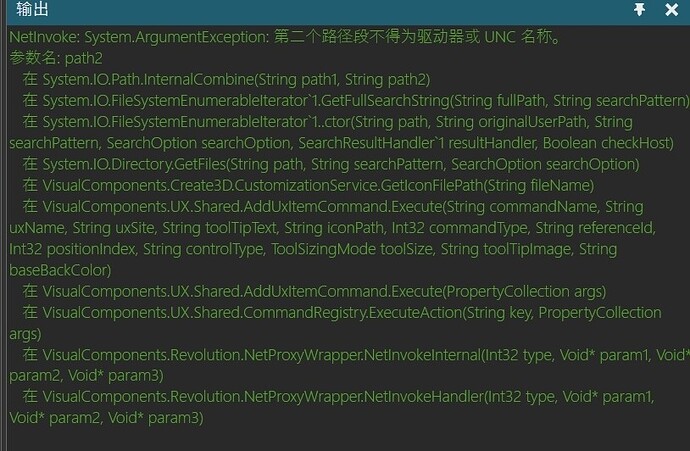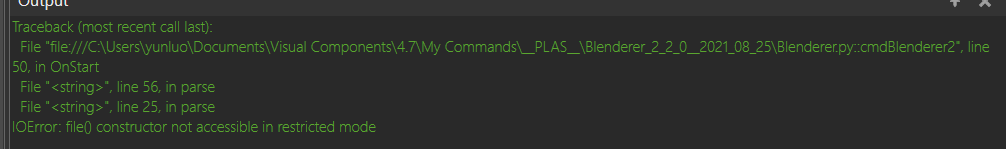You could fix this also, since it is misleading: “Download and install Blender 2.90 or newer”
Hi
Sorry for the late reply.
I have fixed the problem by uninstalling both software -
Clean Registry - Fixed after reinstallation
In addition, if I want to change the distant black background color to another color, such as white, when I am in use. How do you do that? Because there’s always a black background in the distance when you switch angles on a video recording.
B/R
Alex
The plugin has a property tab “Env” for configuring the environment settings.
You can set the background to an image, or to a specific color value. Note that the scene lighting affects how the background color is displayed so with the default lights white background appears greyish.
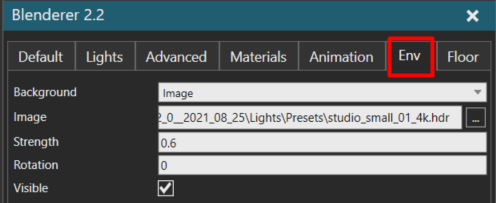
Este already gave a good answer. I’d add to that, you can also uncheck the Visible option on the ENV tab and then the background is transparent and it’s easy to add any background in any photo editing sowtware or e.g. in power point.
I’m curious to know if there’s been any progress in figuring out what’s causing the frame count inconsistency between VC and Blender?
Hi,
I’ve been using Blender for a simulation of some conveyors and forklifts.
I have a button to make the forklift active and fill the conveyors with pallets.
On the blender add-on, I check the RecAnimation button. Then start the simulation, seems to be working. But from the moment I change to the process screen to activate the pushButton the blender checkbox gets unchecked.
Trying to start the rendering from a paused simulation does not work either.
Do you know any solution for this maybe?
Thanks in advance
Greetings,
Tim Geens
SimulatieDeJond.vcmx (4.3 MB)
hi,
When I place the plug-in in the correct path and open the software, I will be prompted with the following information. What should I do?
Thanks in advance
The error message seems to be related to network file path (according to Google lens). Is your installation or data files on network drive?
No, the software is installed in the correct path, is it related to the software version, my VC is version 4.6 and can load Blenderer_2018_07_25 correctly but cannot be used.
Thank you again for your reply.
Yes, you can deselect the visible option on the ENV TAB, but this method seems to be limited to picture format, and if it’s video format, it will be problematic.
In addition, I would like to ask if there is any way to configure external cloud rendering? If it is rendered locally, the computer configuration requirements will be very high. If cloud rendering is available, you can leave the rendering work to a professional studio.
can load Blenderer_2018_07_25 correctly but cannot be used
Is this old version? Download the version 2.20 from the top of this thread. The file name is Blenderer_2_2_0__2021_08_25.zip
In addition, I would like to ask if there is any way to configure external cloud rendering? If it is rendered locally, the computer configuration requirements will be very high. If cloud rendering is available, you can leave the rendering work to a professional studio.
If you check the “Open in Blender” checkbox in the Advanced tab, the scene is opened in the Blender, and you can save it and render it somewhere else.
I tested some cloud rendering software today, unfortunately Blender can only output a single rendered photo in cloud rendering software, not a full rendered video (after opening Blender from the VC plugin, you can output a full video by opening F12 on your local PC). I’m not sure what the problem is. Cloud rendering says it’s a software problem.
May I ask if this issus has been fixed?
Hi,Sir,Can’t download the plugin?
ERR_CONNECTION_TIMED_OUT
I got info that they probably have identified the root cause and that they are working on a solution.
Hi @keke @emeriyus
I have already installed blender 2.93 and Blenderer2.2(form addon Store)
But when I tried to render, I got an error below the line
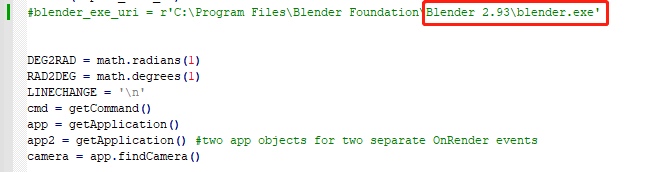
could you help me ?
Can you send me the Blenderer2.2 file? I have rendered use the early version, maybe i can fixed it.Can you send it one copy to me? My Emal address:weizx208@gmail.com
Hi, Blenderer2.2 file is a little too big for me to send out,
so I’ll put it down below and you can download it
Blenderer_2_2_0__2021_08_25.7z (103.5 MB)
Hi all,
Sorry for not sharing a new updated version for the addon. It’s been cooking for quite some time and we wanted to primarily fix the frame skipping issue before releasing the new version. It’s now been fixed and is in the final testing. However the frame skipping issue will also require a fix in the main Visual Components application.
Once we share the new version of the addon, it can be used with VC 4.7 but the frame skipping issue won’t be completely solved.