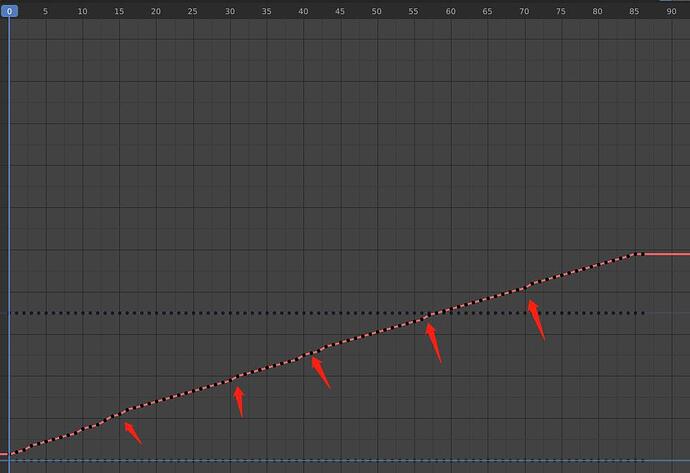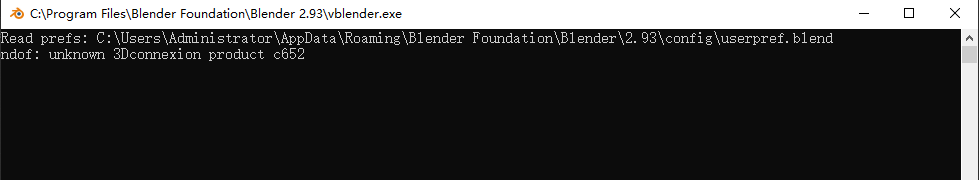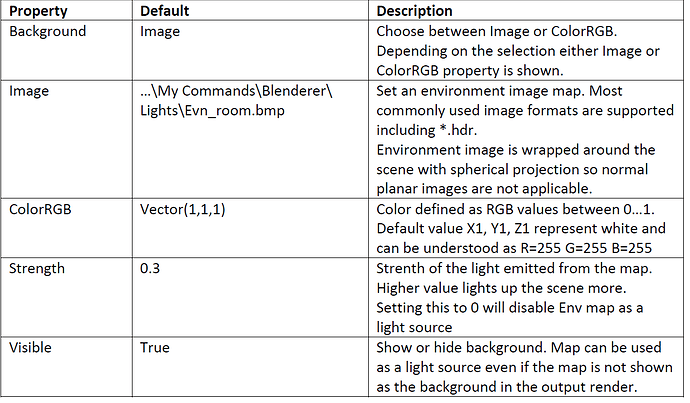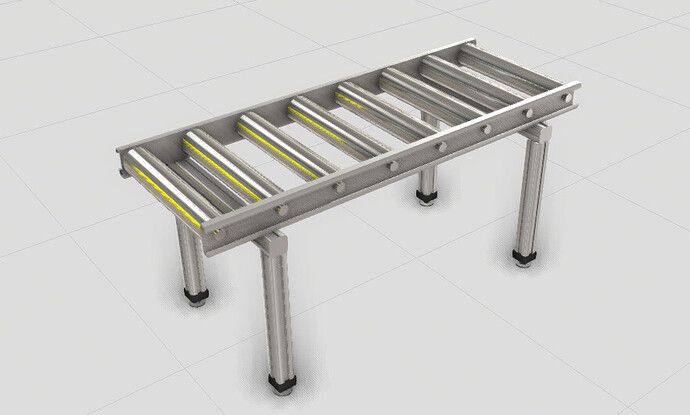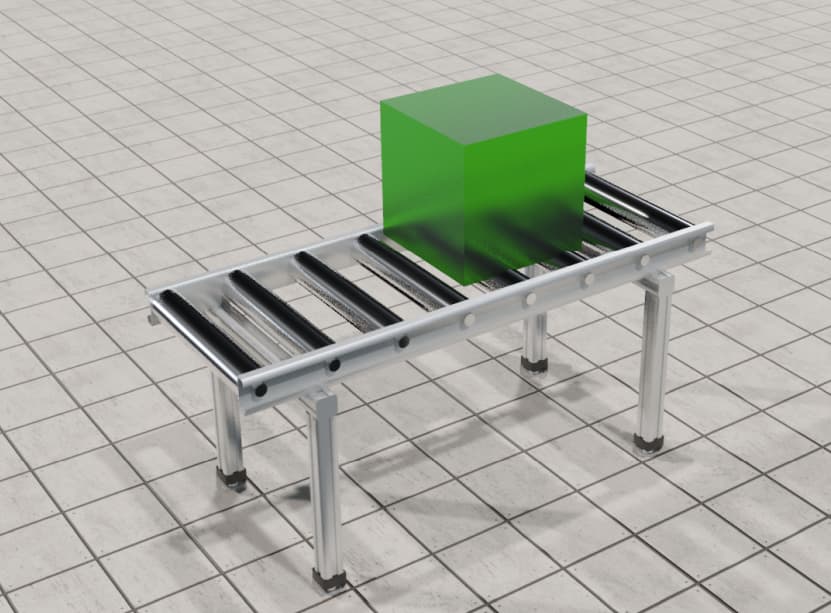Hi @emeritus thank you so much, but i can’t access to download file Addon version 2.2.0 the error show “Invalid Link”
I’m also unable to access the 2.2.0 version with the same error.
Link is not valid anymore!
BUG feedback.
I am using the VisualComponents 4.5 Premium. When I export animation to Blender, I find that there is a difference between the expected frame number and the actual frame number, there are 10% of the keyframes are always missed. However, this problem does not exist in the 4.4 version. Is there any solutions?
Thx
Hi,
Let me demonstrate this problem.
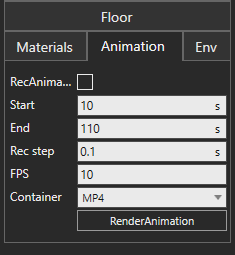
We can see that the animation in the above figure is recorded from the 10th to the 110th seconds, and it is recorded at the speed of 10 frames per second,The final output frames should be 1000.
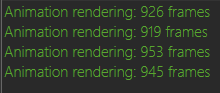
However, the number of frames recorded each time is different, as shown in the figure above.
This can lead to a problem.
From the curve editor output to blender, we can see that the position change of the object is not a straight line, which will cause the animation to feel frustrated.
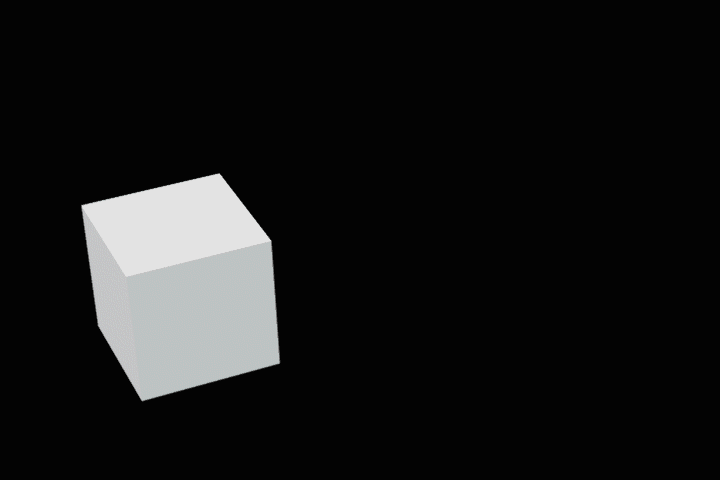
Blender Test.vcmx (62.9 KB)
The above file is used by my test.
Thx!
Thank you for reporting this issue @okekeoo. I tested this and indeed there is a problem with VC 4.5 that frames are being skipped for some reason.
We will continue investigating this issue and we hope to find a fix.
Hi
I am using a new version of VC software, software version 4.5, and after I rearrange the plug-in (Blenderer_2_2_0__2021_08_25) and Blender (blender-2.93.10-windows-x64), I have the following problem:
My computer is having installed and using 3D Connexion hardware and software drivers (driver version: 10.8.8.3488).
The SpaceMouse option in the VC software options is turned on.
Of course, I have tried to remove the 3D Connexion hardware and software drivers, and to replace the latest version of Blender, but nothing works.
Have you encountered this problem?
Looking forward to your reply!
Hi, I’m quite new using the Blenderer Addon for Visual Components, mainly for creating pictures for our offers. I want to render just components with a white background, but how can I manage to do so? I already tried to create a new texture which is just white, but it doesn’t show in the drop down menu for background selection.
Can anyone help, please?
in Blender AddOn switch to Tab “Env” and set property Background to “ColorRGB”
more in blender documentation:
sorry for the late reply. I’m not aware of this issue. Did you manage to solve it? Has anyone else suffered the same issue?
Hi,
Is there any improvment? I tried to render something with glass and plexi materials, and all I tried came out as solid.
Blenderer version 2.2 and Blender version 3.3.1
Hi,
I stumbled on an issue, where I’m trying to hide and unhide components, but when the animation is done, they all just stay “unhidden”.
This is the code in each component:
def OnRun():
while True:
delay(1.5)
comp.Visible = False
delay(0.5)
comp.Visible = True
Is there a way to make this work in animation recording or, am I doomed?
Regards,
Joonas
I have a question, how do I get to see the reflection on the floor of my CAD imported component?
Best regards,
Nam
Bumb this one.
Also still have troubles rendering transparent objects.
This counts for the VC material presets glass 0-3 as well as all tinted or frosty materials I have tried.
Especially with the fencing and its glass properties this is really annoying.
In KUKA.Sim this is also related to safety rooms objects.
Using Blender 3.1
Blenderer 2.2
More material “issues”. Standard conveyor looks like this in the VC 4.5:
But Blenderer loses almost all materials and turns it white?
Edit: Found Blender version 2.93, it seems to work better than newer 3.x version, including transparent materials:
I found out that version Blender 2.93.x works better with all materials, including transparent.
2.93 series is available here: Blender 2.93 LTS — blender.org
I’ll have a try on it and report
Can you fix the link???The link is dead??or google drive?mega??
link well!my network !
Well it does “something” with the 2.93.x.
I’ll have to tune a bit to make it useful but looks like the better solution for now.
The addon currently works with Blender 2.93 LTS . The addon has known issues with later Blender versions (e.g. Blender 3.X).
Also, the download link in the original post is now fixed.