Hy @emeritus,
will be the translation of transparent materials also getting fixed?
Thx & Regards
Feature
Hy @emeritus,
will be the translation of transparent materials also getting fixed?
Thx & Regards
Feature
Hi,
Materials with textures are not working, is this a known problem or I need to do something to make it work. The texture is not shown only a plain color.
I’m using Blender 2.93 LTS and the latest addon.
Thanks!
There’s a bit of a mismatch between the UV-coordinates in VC and Blender now since 4.6 version.
UV-coordinates is same as texture coordinates. Those control how a 2d texture is laid out onto a 3d model.
There’s a new feature in VC 4.6 which calculates automatic UV coordinates for geometries without user defined coordinates. This makes it possible to see the texture effect automatically in any geometry. Unfortunately these coordinates are not yet available via the API so the Blender addon can’t read this data into the Blender rendering.
I’m suspecting this is causing the textures not showing in the render same as in VC. This is something we must improve in the future.
If you have a version with the modeling tab available (e.g. VC Professional or Premium) you can fix the problem by mapping the texture manually. This also verifies that the issue is caused by this issue.
On modeling tab choose Tools gallery => Mapping.
Select your geometry to map
Remember to use the close button in the Mapping tool action panel to store the newly mapped texture coordinates.
Then try rendering again.
Thanks, this solved it.
A bonus question: Do you have carbon fiber material I can add to the material library?
Preferably with a shiny look.
Thanks
Great to hear it got solved.
Sorry, I don’t have a carbon fiber material. Typically the best textures and normal maps can be found on paid sites. Good luck hunting!
Great news. New version available.
Addon version 2.3.0 now downloadable via the link provided in the original post on the top.
Probably the most anticipated fix is the frame skipping issue. It is now fixed, but it will be effective when you run this addon version with the VC 4.8 version (out soon).
What’s new in 2.3.0
This version was developed and tested with VC 4.8 + Blender 3.6
Hi
I tried to download the installation file from the download link in 2.3, but it was not clear whether it was the network or the Sharefile server (of course I also tried to fix the network, but there were no problems), and I couldn’t log in to download it. Can I provide download links to other storage sites?
@emeritus
Awesome add-on, thank you for updating. try to combine Blender add-on and YouTube360 add-on, it works. Maybe the next Blender version could incorporate YouTube360 functions?
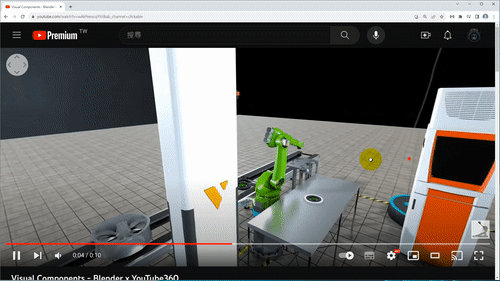
Use YouTube app on mobile or YouTube website on computer to watch , set quality to 4K for better experience. https://www.youtube.com/watch?v=wAkPeexcqYM
Alex, did you manage to download it already. I don’t see any issues there if I try to follow that download link now.
I studied this a few years ago. Back then the equirectangular camera was supported by Cycles rendering engine but not with Eevee. I made the workflow for the cycles and thought Eevee will support it soon and then we can add it in the addon. Now I did a quick search for the topic and seems like all the solutions provided for Eevee are some sort of multicamera hacks and stitching. Hopefully there’s more native solution for it in the future.
This update seems great.
I noticed that the “Strength” property of in the Env tab seems to reset to 0.6 often (not always?) when using ColorRGB background.
I tried it for a long time yesterday, and suddenly I can download it again.
Great it started to work we tested it from many different laptops and connections and it always worked. Hard to say what was the issue but glad to hear it worked for you finally.
@Harriv, The lighting preset setting may set it back to that 0.6 value. There’s an idea to improve the lighting preset thing so that the preset changes to “custom” or “user defined” as soon as you edit some of the values. Now if you make your own lighting setup and still keep the preset chosen, it resets those values when the addon is launced again. Kinda a bug or a feature type of thing but definitely not great UX anyways. Hope we can improve in the future.
The download link for version 2.3 seems to be invalid
The download link works for me ok.
Blender is not working for me. I have installed blender and the files for the my command folder as per the instructions at the start of this thread. I am getting the following error. I am using VC 4.7 premium.
Traceback (most recent call last):
File “file:///C:\Users\hicke\Documents\Visual Components\4.7\My Commands\Blenderer_2_3_0__2023_09_14\Blenderer.py::”, line 839, in CallStill
File “file:///C:\Users\hicke\Documents\Visual Components\4.7\My Commands\Blenderer_2_3_0__2023_09_14\Blenderer.py::”, line 1029, in CallBlender
File “C:\Program Files\Visual Components\Visual Components Premium 4.7\Python\Lib\subprocess.py”, line 672, in init
errread, errwrite)
File “C:\Program Files\Visual Components\Visual Components Premium 4.7\Python\Lib\subprocess.py”, line 882, in _execute_child
startupinfo)
WindowsError: [Error 5] Access is denied
This same issue has been reported before. It has always related to user rights or something along those lines. The addon script is not allowed to call Blender as a sub process. Do you know if you have very strict IT policy. Could you try to install blender to another location. Seems like the addon is already in the correct place.
Hi emeritus,
I got that working, with your help of course. When I installed Blender, it installed as a windows app, in a hidden folder. I downloaded the Blender installation file from Blender and installed it in its own folder. This worked perfectly. Download — blender.org
Ok, great to hear and good to know how to advise others if they face the same issue. Thanks a lot reporting back the solution!
May I ask how did you originally install the Blender as “a windows app” so that it didn’t work together with the addon?