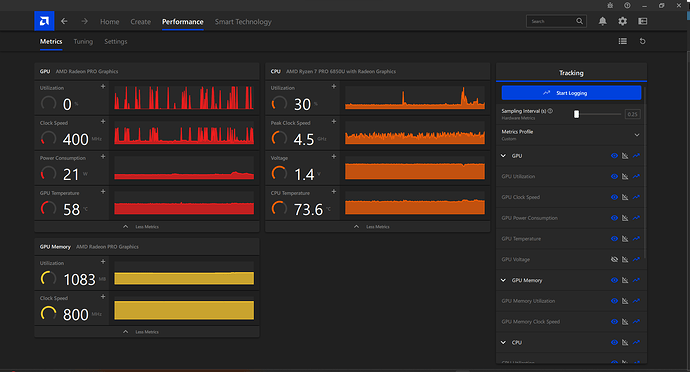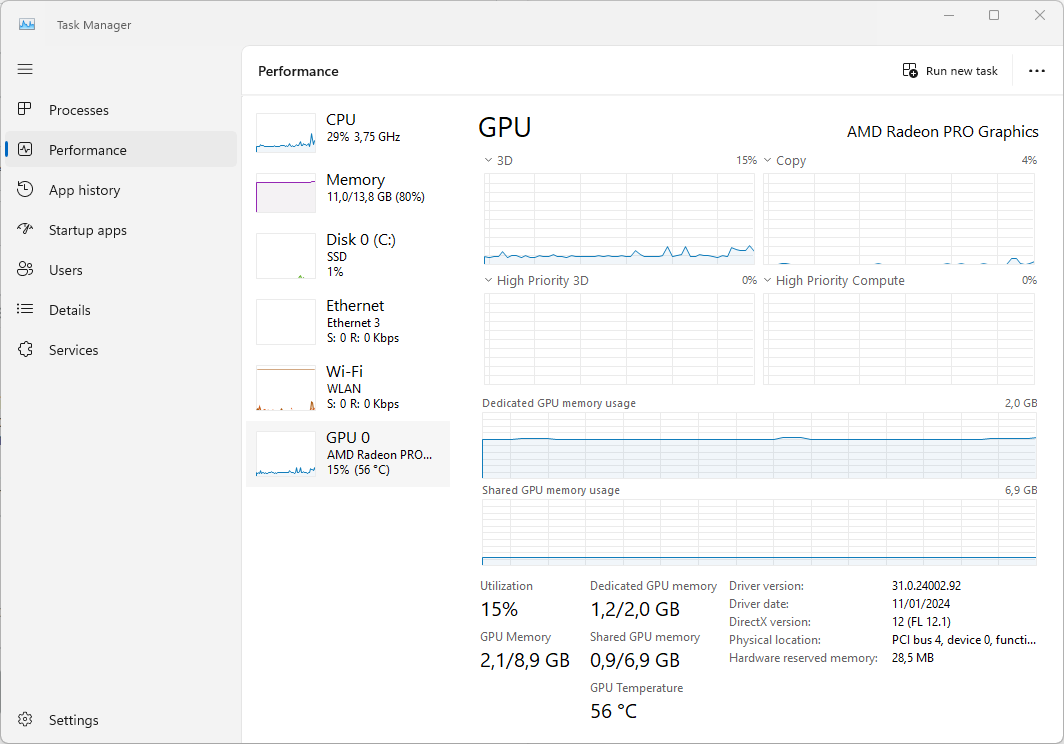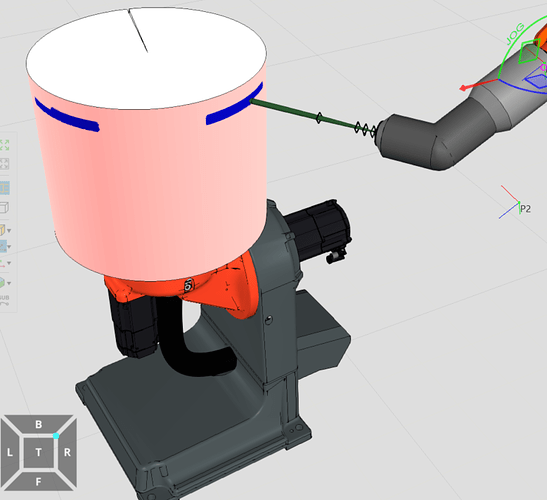Hi there!
Some of the simulations I am working on are very laggy. It looks like the robot is jumping between positions, like in a video with very low FPS. I considered that maybe my laptop is not powerful enough, but when I checked the performance of the integrated GPU while running the simulation, I noticed the GPU utilization and the GPU clock speed both oscillate between very low and max values, as you can see in the attached image. In Task Manager, the utilization of the GPU barely passes 10%. What could be causing my simulations to not run properly? Would a dedicated GPU (or maybe a different brand) make a significant difference, or is the problem likely caused by something else?
I am using Visual Components 4.8, and the specs of my laptop are the following:
Prozessor
AMD Ryzen™ 7 PRO 6850U Processor (Ryzen™ 7 PRO 6850U)
Arbeitsspeicher
16GBLPDDR5-6400
Betriebssystem
Windows 11 Pro 64
Grafiken
AMD Radeon™ 680M
The simulation that I am running contains one component imported from an .ifc file of 12MB, and one custom made robot of just over 93MB, with 10 additional joints and around 30 volume sensors that work with a SampleTime of 100.
Thanks!