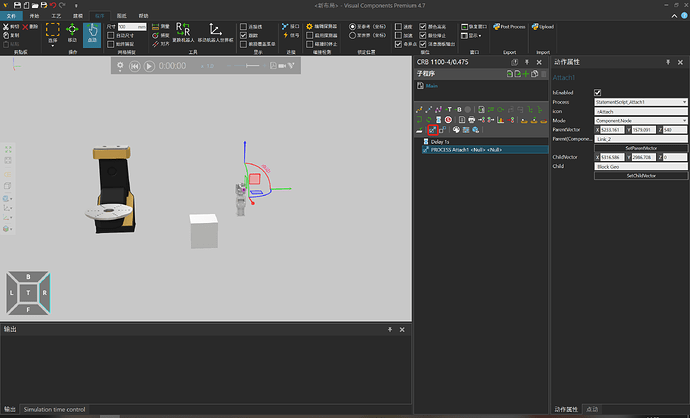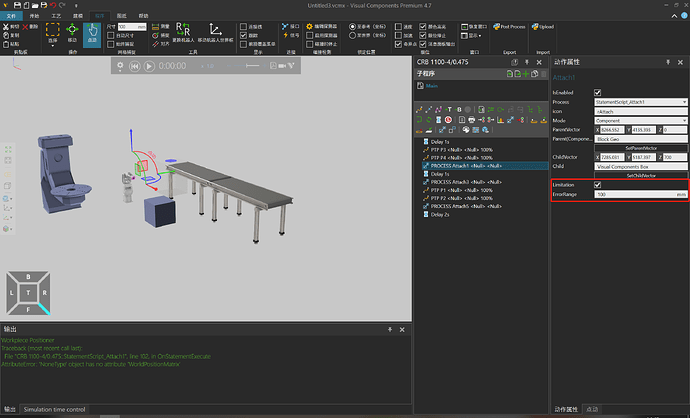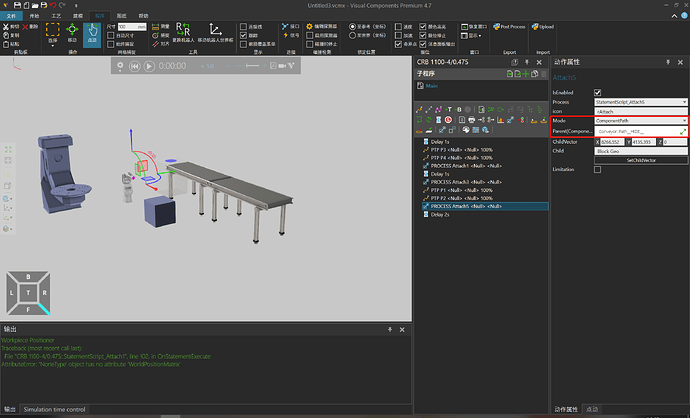Reference source:https://forum.visualcomponents.com/t/attach-statement-for-robot/5540/3
1.Feature:No need for object contact to establish a parent-child relationship
2.Disadvantage:Creating additional statements before existing ones may cause conflicts
3.Usage:
a.Select parent type(“Mode”)(Component Or Node)
b.Click on “SetParentVector” and select the parent in the 3D world
c.Click on “SetParentVector” and select children in the 3D world
4.Tested version:4.2,4.7
5.Example:
Untitled.vcmx (1.5 MB)
CreateAttachStatement.zip (1.7 KB)
6.Installation position:C:\Users\xxx\Documents\Visual Components\4.x\My Commands