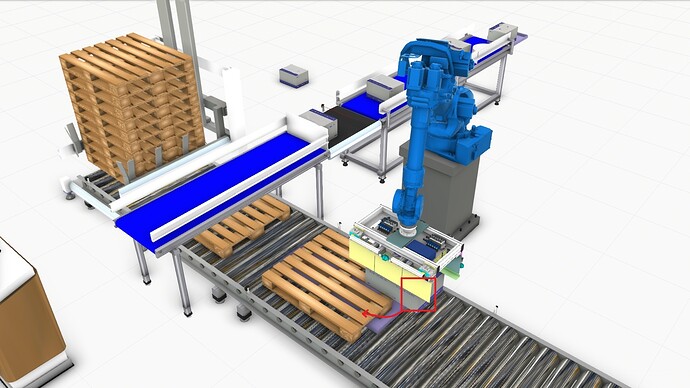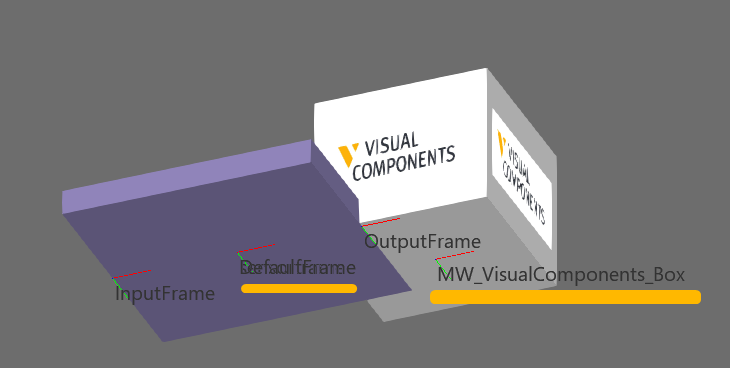I wanna pick after merged two boxes with TransportInPattern and then It used NeedcustomPattern to place them in the different positions.
How can I do it?
Thanks
From the picture, I think using a custom pattern via the Task Controller could work in your case. Another option is to modify the direction of the pattern and/or stored location for the boxes in the Works Process.
For example, in your image one box is hanging off the side. You could stop simulation, move/reorient the placed box in a way that both boxes are on the pallet, delete the extra box, and then teach location to Works Process on where to put the first box. After rerunning simulation, the box should be placed at that taught location if pattern range of need pattern starts at 1 and the other box, which I am assuming is still attached/merged with first box, is placed correctly. That is a quick way to place in pattern for more than one row and in different directions because the teached locations act as guide.
Thank you so much for your assistance.
Please Could you explain with a sample?
I would suggest you have a web meeting with someone from support to go over this with you if you have maintenance. It is a lot to cover.
With modifying the pattern and locations, those are advanced things. Here is a sample layout made with VC 4.2 that takes that approach.
Layout - Place Merged Boxes.vcmx (2.0 MB)
Most important thing is know the Works Process coordinate system (the direction of its XYZ axes) and location of products stored in the Works Process, which are displayed as frames with prefix, MW_. If there is no stored location for a part, the default frame at the Works Process is used as reference for pattern.
Other info to be aware is you can start and stop simulation and move a part to teach its location, and the StartRange and EndRange properties of pattern type tasks can be used to manipulate the amounts needed for a task.
Here is a Word document explaining what I did. You can practice on your own with my sample layout by removing the tasks of the two stations and removing the stored locations from the station with pallet.
Picking and Placed Merged Parts with Works Library.docx (9.2 MB)
Thanks for your answer.
Sorry, I don’t know offhand how to do that with Works library. I know how to teach the robot to do that, so using RobotProcess task might be the approach if you must use Works.