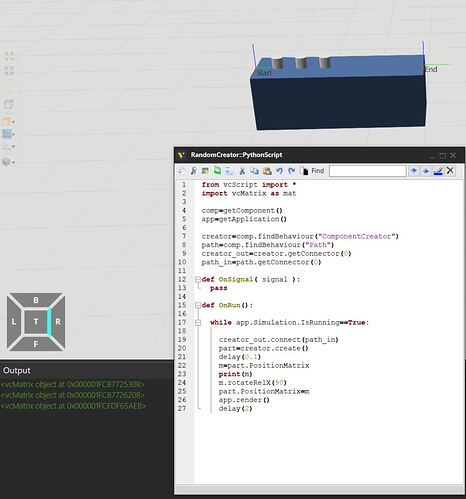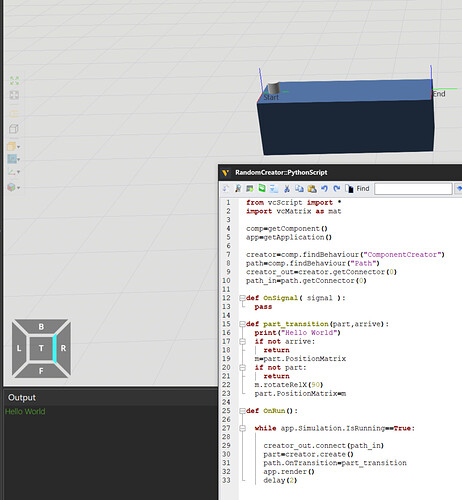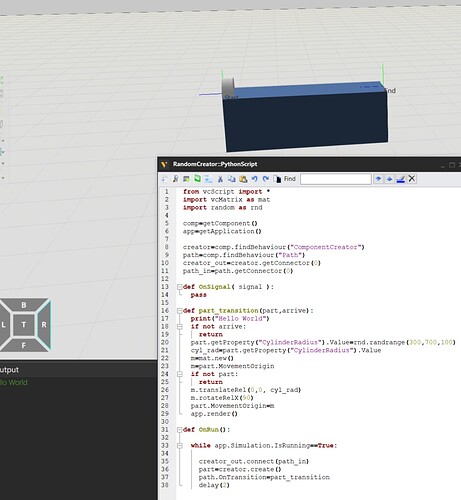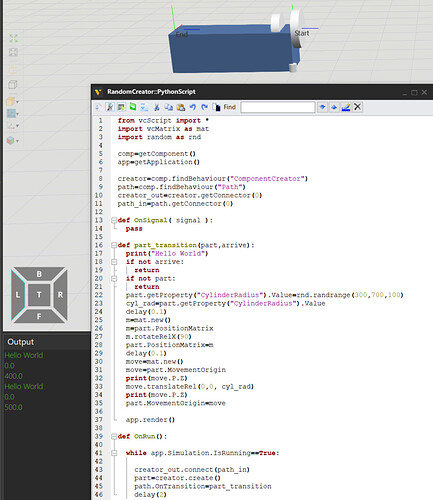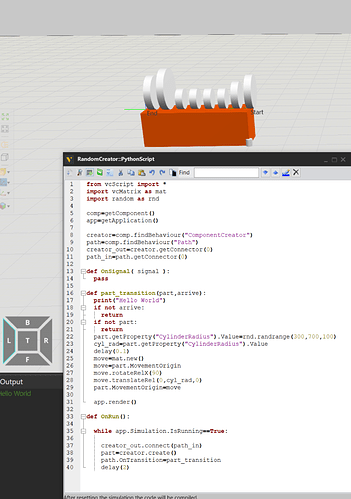Hi! I am trying to create cylinders with component creator. Problem is that I want the cylinder laying on it’s side. I can’t get the cylinder to rotate. What I’m doing wrong here?
At first I tried
Then I found this topic: https://forum.visualcomponents.com/t/change-component-property/1590 and tried:
But no luck.
Is it possible to change objects orientation somehow?
EDIT:
I’ve rotated the path start and end frames. I got them on their side.
Now I tried to manipulate parts MovementOrigin so it would slide on the top of creator. I don’t want to move the frames. Maybe i should Try to create creator without path so this would work.
EDIT2:
Got rolls to rotate but when the enter the path they are rotated back. So I have to rotate those frames 90 degrees. Moving the MovementOrigin does not affect the parts position on path. Tried with PathAxis: Automatic and Generic