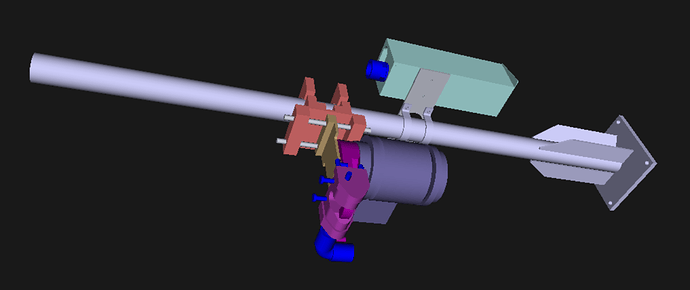I have a 3D layout model for an automation system in Collada(.dae) format, and it contains geometry and kinematics information of the automation system. I would like to import it into Visual Components, is there a solution for this?
Hy,
this thread could be interesting for you?
Regards
Feature
You can load the file in Blender or FreeCAD and export to different format that can be imported directly to VC. If you want to use the data to generate a working model with kinematics then consider developing add-on, for example, using this library
That PyCollada doesn’t seem to have any kinematics support, and it depends on C-modules which are likely not available for VC Python engine.
Hy,
do Blender export the kinematic informations with the collada-file?
If so, you have to (re)define the kinematic in Blender…
Regards
Feature
Thank you for the discussion. By the way, actually my Collada(.dae) file is in 1.5.0 version, it is the latest version, and only in this version can kinematics information be included in Collada. Now it is very hard for me to find a suitable Collada viewer or editor to deal with Collada files in this version. Most of the software only support the Collada format in version 1.4.1, but in 1.4.1 version there is no kinematics information. Is there a suitable viewer or editor supporting Collada 1.5.0 version? I have tried Blender, FreeCAD, etc, but they don’t work. I have attached the relevant Collada file here, hope there is a solution for this.sample.dae (226.5 KB)
Hy,
i imported your sample.dae to Blender 2.90.1 → What should I see?
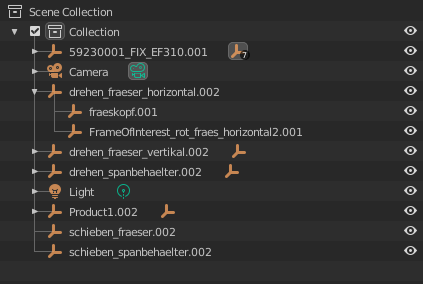
Regards
Feature
Can you try the file “sample.dae”, and import it into Blender? For this file I import it into Blender but I got nothing, my Blender version is also 2.90.1
Hy,
I did. → And my screenshot is the result. → Looks not bad! → But the geometry doesn’t appear (but I’m not very practiced with Blender, maybe I had to to somethin I don’t know)…
Which format has geometry, maybe it’s not compatible with blender?
Regards
Feature
Thank you, I got the same result with you. In this file geometry is established by meshing…
Can Blender load this geometry data directly?
Regards
Feature
No…I don’t think so.
Now Visual Components (version 4.3.1) can import Collada(.dae) geometry successfully.