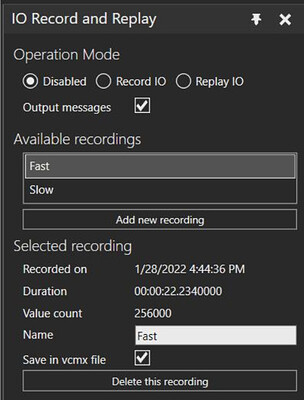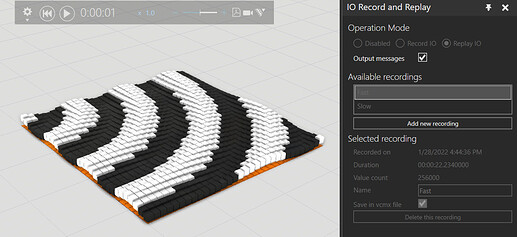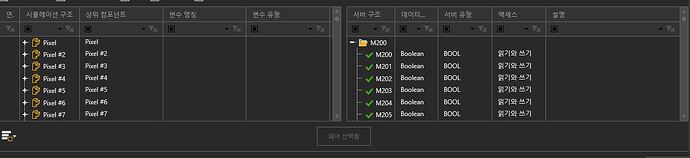I’m only reading/recording real values…
This is what it said when I tried to load:
System.Reflection.TargetInvocationException: Exception has been thrown by the target of an invocation. ---> System.Runtime.Serialization.SerializationException: Expecting element 'SerializedConfiguration' from namespace 'http://schemas.datacontract.org/2004/07/IORecordAndReplay'.. Encountered 'None' with name '', namespace ''.
at System.Runtime.Serialization.DataContractSerializer.InternalReadObject(XmlReaderDelegator xmlReader, Boolean verifyObjectName, DataContractResolver dataContractResolver)
at System.Runtime.Serialization.XmlObjectSerializer.ReadObjectHandleExceptions(XmlReaderDelegator reader, Boolean verifyObjectName, DataContractResolver dataContractResolver)
at IORecordAndReplay.SerializedConfiguration.DeserializeFromBinary(Byte[] config)
at IORecordAndReplay.MainPanelViewModel.LoadRecordings(String config, Boolean isSerializedAsBinary)
at IORecordAndReplay.MainPanelViewModel.Application_LayoutLoadedEventHandler(Object sender, LayoutLoadedEventArgs e)
--- End of inner exception stack trace ---
at System.RuntimeMethodHandle.InvokeMethod(Object target, Object[] arguments, Signature sig, Boolean constructor)
at System.Reflection.RuntimeMethodInfo.UnsafeInvokeInternal(Object obj, Object[] parameters, Object[] arguments)
at System.Delegate.DynamicInvokeImpl(Object[] args)
at VisualComponents.Revolution.EventHelper.CallEventHandlers(Object source, Delegate[] invocationList, String filter, EventArgs args, String handlerName, Boolean showAllExceptions, Boolean showByPrinting, Boolean throwErrors)
This is what it says when saving:
2022-11-30 13:28:29,602 ERROR - Error in LayoutSaving.
System.Reflection.TargetInvocationException: Exception has been thrown by the target of an invocation. ---> System.Runtime.Serialization.SerializationException: Type 'VisualComponents.Connectivity.Core.DofVariableInfo' with data contract name 'SimulationDofVariable:http://schemas.datacontract.org/2004/07/VisualComponents.Connectivity.Core' is not expected. Consider using a DataContractResolver if you are using DataContractSerializer or add any types not known statically to the list of known types - for example, by using the KnownTypeAttribute attribute or by adding them to the list of known types passed to the serializer.
at System.Runtime.Serialization.XmlObjectSerializerWriteContext.SerializeAndVerifyType(DataContract dataContract, XmlWriterDelegator xmlWriter, Object obj, Boolean verifyKnownType, RuntimeTypeHandle declaredTypeHandle, Type declaredType)
at System.Runtime.Serialization.XmlObjectSerializerWriteContext.SerializeWithXsiType(XmlWriterDelegator xmlWriter, Object obj, RuntimeTypeHandle objectTypeHandle, Type objectType, Int32 declaredTypeID, RuntimeTypeHandle declaredTypeHandle, Type declaredType)
at System.Runtime.Serialization.XmlObjectSerializerWriteContext.InternalSerialize(XmlWriterDelegator xmlWriter, Object obj, Boolean isDeclaredType, Boolean writeXsiType, Int32 declaredTypeID, RuntimeTypeHandle declaredTypeHandle)
at WriteArrayOfSimulationVariableToXml(XmlWriterDelegator , Object , XmlObjectSerializerWriteContext , CollectionDataContract )
at System.Runtime.Serialization.CollectionDataContract.WriteXmlValue(XmlWriterDelegator xmlWriter, Object obj, XmlObjectSerializerWriteContext context)
at System.Runtime.Serialization.XmlObjectSerializerWriteContext.WriteDataContractValue(DataContract dataContract, XmlWriterDelegator xmlWriter, Object obj, RuntimeTypeHandle declaredTypeHandle)
at System.Runtime.Serialization.XmlObjectSerializerWriteContext.SerializeWithoutXsiType(DataContract dataContract, XmlWriterDelegator xmlWriter, Object obj, RuntimeTypeHandle declaredTypeHandle)
at System.Runtime.Serialization.XmlObjectSerializerWriteContext.InternalSerialize(XmlWriterDelegator xmlWriter, Object obj, Boolean isDeclaredType, Boolean writeXsiType, Int32 declaredTypeID, RuntimeTypeHandle declaredTypeHandle)
at System.Runtime.Serialization.XmlObjectSerializerWriteContext.InternalSerializeReference(XmlWriterDelegator xmlWriter, Object obj, Boolean isDeclaredType, Boolean writeXsiType, Int32 declaredTypeID, RuntimeTypeHandle declaredTypeHandle)
at WriteIORecordingToXml(XmlWriterDelegator , Object , XmlObjectSerializerWriteContext , ClassDataContract )
at System.Runtime.Serialization.ClassDataContract.WriteXmlValue(XmlWriterDelegator xmlWriter, Object obj, XmlObjectSerializerWriteContext context)
at System.Runtime.Serialization.XmlObjectSerializerWriteContext.WriteDataContractValue(DataContract dataContract, XmlWriterDelegator xmlWriter, Object obj, RuntimeTypeHandle declaredTypeHandle)
at System.Runtime.Serialization.XmlObjectSerializerWriteContext.SerializeWithoutXsiType(DataContract dataContract, XmlWriterDelegator xmlWriter, Object obj, RuntimeTypeHandle declaredTypeHandle)
at System.Runtime.Serialization.XmlObjectSerializerWriteContext.InternalSerialize(XmlWriterDelegator xmlWriter, Object obj, Boolean isDeclaredType, Boolean writeXsiType, Int32 declaredTypeID, RuntimeTypeHandle declaredTypeHandle)
at WriteArrayOfIORecordingToXml(XmlWriterDelegator , Object , XmlObjectSerializerWriteContext , CollectionDataContract )
at System.Runtime.Serialization.CollectionDataContract.WriteXmlValue(XmlWriterDelegator xmlWriter, Object obj, XmlObjectSerializerWriteContext context)
at System.Runtime.Serialization.XmlObjectSerializerWriteContext.WriteDataContractValue(DataContract dataContract, XmlWriterDelegator xmlWriter, Object obj, RuntimeTypeHandle declaredTypeHandle)
at System.Runtime.Serialization.XmlObjectSerializerWriteContext.SerializeWithoutXsiType(DataContract dataContract, XmlWriterDelegator xmlWriter, Object obj, RuntimeTypeHandle declaredTypeHandle)
at System.Runtime.Serialization.XmlObjectSerializerWriteContext.InternalSerialize(XmlWriterDelegator xmlWriter, Object obj, Boolean isDeclaredType, Boolean writeXsiType, Int32 declaredTypeID, RuntimeTypeHandle declaredTypeHandle)
at System.Runtime.Serialization.XmlObjectSerializerWriteContext.InternalSerializeReference(XmlWriterDelegator xmlWriter, Object obj, Boolean isDeclaredType, Boolean writeXsiType, Int32 declaredTypeID, RuntimeTypeHandle declaredTypeHandle)
at WriteSerializedConfigurationToXml(XmlWriterDelegator , Object , XmlObjectSerializerWriteContext , ClassDataContract )
at System.Runtime.Serialization.ClassDataContract.WriteXmlValue(XmlWriterDelegator xmlWriter, Object obj, XmlObjectSerializerWriteContext context)
at System.Runtime.Serialization.XmlObjectSerializerWriteContext.WriteDataContractValue(DataContract dataContract, XmlWriterDelegator xmlWriter, Object obj, RuntimeTypeHandle declaredTypeHandle)
at System.Runtime.Serialization.XmlObjectSerializerWriteContext.SerializeWithoutXsiType(DataContract dataContract, XmlWriterDelegator xmlWriter, Object obj, RuntimeTypeHandle declaredTypeHandle)
at System.Runtime.Serialization.DataContractSerializer.InternalWriteObjectContent(XmlWriterDelegator writer, Object graph, DataContractResolver dataContractResolver)
at System.Runtime.Serialization.XmlObjectSerializer.WriteObjectContentHandleExceptions(XmlWriterDelegator writer, Object graph)
at IORecordAndReplay.SerializedConfiguration.SerializeToBinary(Object objToSerialize)
at IORecordAndReplay.MainPanelViewModel.SerializeConfiguration(Boolean serializeAsBinary)
at IORecordAndReplay.MainPanelViewModel.Application_LayoutSavingEventHandler(Object sender, LayoutSavingEventArgs e)