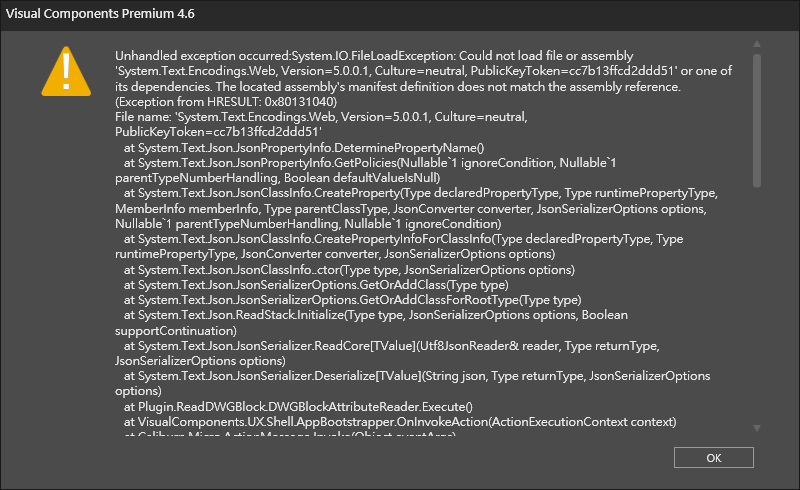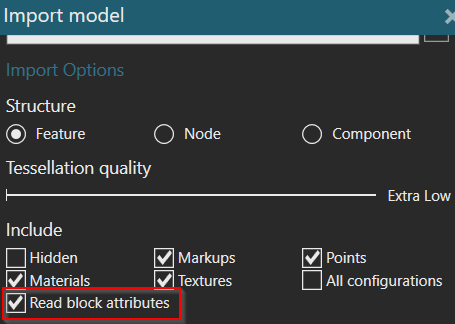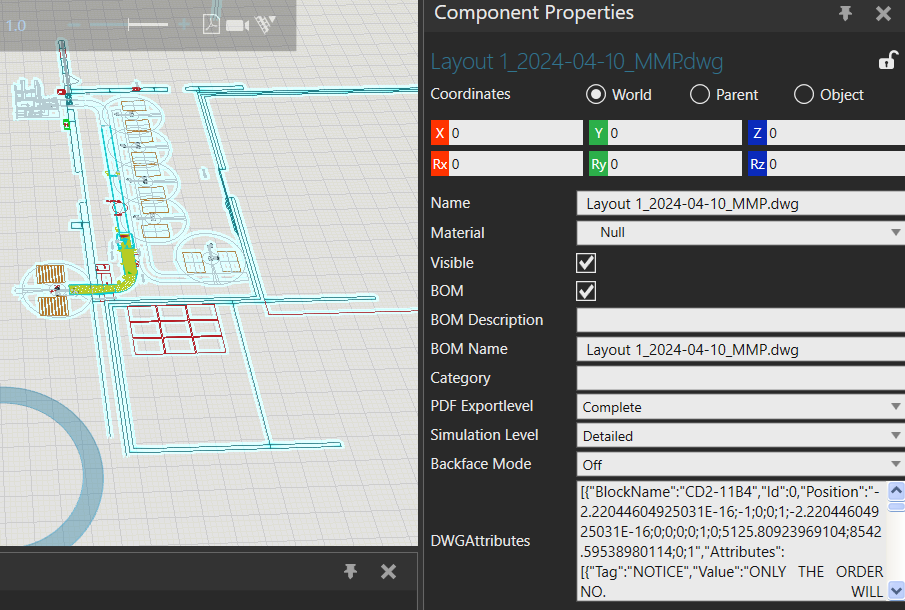Unhandled exception occurred:System.IO.FileLoadException: Could not load file or assembly ‘System.Text.Encodings.Web, Version=5.0.0.1, Culture=neutral, PublicKeyToken=cc7b13ffcd2ddd51’ or one of its dependencies. The located assembly’s manifest definition does not match the assembly reference. (Exception from HRESULT: 0x80131040)
File name: ‘System.Text.Encodings.Web, Version=5.0.0.1, Culture=neutral, PublicKeyToken=cc7b13ffcd2ddd51’
at System.Text.Json.JsonPropertyInfo.DeterminePropertyName()
at System.Text.Json.JsonPropertyInfo.GetPolicies(Nullable1 ignoreCondition, Nullable1 parentTypeNumberHandling, Boolean defaultValueIsNull)
at System.Text.Json.JsonClassInfo.CreateProperty(Type declaredPropertyType, Type runtimePropertyType, MemberInfo memberInfo, Type parentClassType, JsonConverter converter, JsonSerializerOptions options, Nullable1 parentTypeNumberHandling, Nullable1 ignoreCondition)
at System.Text.Json.JsonClassInfo.CreatePropertyInfoForClassInfo(Type declaredPropertyType, Type runtimePropertyType, JsonConverter converter, JsonSerializerOptions options)
at System.Text.Json.JsonClassInfo…ctor(Type type, JsonSerializerOptions options)
at System.Text.Json.JsonSerializerOptions.GetOrAddClass(Type type)
at System.Text.Json.JsonSerializerOptions.GetOrAddClassForRootType(Type type)
at System.Text.Json.ReadStack.Initialize(Type type, JsonSerializerOptions options, Boolean supportContinuation)
at System.Text.Json.JsonSerializer.ReadCore[TValue](Utf8JsonReader& reader, Type returnType, JsonSerializerOptions options)
at System.Text.Json.JsonSerializer.Deserialize[TValue](String json, Type returnType, JsonSerializerOptions options)
at Plugin.ReadDWGBlock.DWGBlockAttributeReader.Execute()
at VisualComponents.UX.Shell.AppBootstrapper.OnInvokeAction(ActionExecutionContext context)
at Caliburn.Micro.ActionMessage.Invoke(Object eventArgs)
at System.Windows.Interactivity.TriggerBase.InvokeActions(Object parameter)
at System.Windows.EventRoute.InvokeHandlersImpl(Object source, RoutedEventArgs args, Boolean reRaised)
at System.Windows.UIElement.RaiseEventImpl(DependencyObject sender, RoutedEventArgs args)
at System.Windows.Controls.Primitives.ButtonBase.OnClick()
at Infragistics.Windows.Ribbon.ButtonTool.OnClick()
at System.Windows.Controls.Primitives.ButtonBase.OnMouseLeftButtonUp(MouseButtonEventArgs e)
at System.Windows.RoutedEventArgs.InvokeHandler(Delegate handler, Object target)
at System.Windows.RoutedEventHandlerInfo.InvokeHandler(Object target, RoutedEventArgs routedEventArgs)
at System.Windows.EventRoute.InvokeHandlersImpl(Object source, RoutedEventArgs args, Boolean reRaised)
at System.Windows.UIElement.ReRaiseEventAs(DependencyObject sender, RoutedEventArgs args, RoutedEvent newEvent)
at System.Windows.UIElement.OnMouseUpThunk(Object sender, MouseButtonEventArgs e)
at System.Windows.RoutedEventArgs.InvokeHandler(Delegate handler, Object target)
at System.Windows.RoutedEventHandlerInfo.InvokeHandler(Object target, RoutedEventArgs routedEventArgs)
at System.Windows.EventRoute.InvokeHandlersImpl(Object source, RoutedEventArgs args, Boolean reRaised)
at System.Windows.UIElement.RaiseEventImpl(DependencyObject sender, RoutedEventArgs args)
at System.Windows.UIElement.RaiseTrustedEvent(RoutedEventArgs args)
at System.Windows.Input.InputManager.ProcessStagingArea()
at System.Windows.Input.InputManager.ProcessInput(InputEventArgs input)
at System.Windows.Input.InputProviderSite.ReportInput(InputReport inputReport)
at System.Windows.Interop.HwndMouseInputProvider.ReportInput(IntPtr hwnd, InputMode mode, Int32 timestamp, RawMouseActions actions, Int32 x, Int32 y, Int32 wheel)
at System.Windows.Interop.HwndMouseInputProvider.FilterMessage(IntPtr hwnd, WindowMessage msg, IntPtr wParam, IntPtr lParam, Boolean& handled)
at System.Windows.Interop.HwndSource.InputFilterMessage(IntPtr hwnd, Int32 msg, IntPtr wParam, IntPtr lParam, Boolean& handled)
at MS.Win32.HwndWrapper.WndProc(IntPtr hwnd, Int32 msg, IntPtr wParam, IntPtr lParam, Boolean& handled)
at MS.Win32.HwndSubclass.DispatcherCallbackOperation(Object o)
at System.Windows.Threading.ExceptionWrapper.InternalRealCall(Delegate callback, Object args, Int32 numArgs)
at System.Windows.Threading.ExceptionWrapper.TryCatchWhen(Object source, Delegate callback, Object args, Int32 numArgs, Delegate catchHandler)
WRN: Assembly binding logging is turned OFF.
To enable assembly bind failure logging, set the registry value [HKLM\Software\Microsoft\Fusion!EnableLog] (DWORD) to 1.
Note: There is some performance penalty associated with assembly bind failure logging.
To turn this feature off, remove the registry value [HKLM\Software\Microsoft\Fusion!EnableLog].
Ireceived this message how did you resolve it