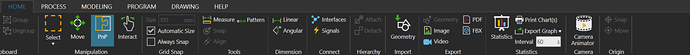Ah, I thought I could do it by itself like an AI? So, do I have to create a script/example in Visual Studio Code before I can do that. do you have a script for that maybee? or how do i understand?
This addon to the first post on this topic has instructions and code samples on how to do this.
Do you know where there’s a description of using my own file? The first post is about how to use the reader? Am I misunderstanding something?
This addon works by reading information stored in the dwg file. You can think of the drawing as a compilation of 2D “components” that are called “blocks”. Each block has properties that the addon is looking for in order to populate the components. The most important of which is the VCID. You need to make sure that the VCID property in the drawing block matches the 3D model you want it to import. It will place the 3D model on top of the origin of the drawing block you’ve imported.
This addon doesn’t seem to be working with Visual Components 4.9. Would it be possible to update it once more or help me diagnose the issue?
I’m encountering the same issue.
Sir, can you assist our users who are using version 4.9?
“This addon doesn’t seem to be working with Visual Components 4.9. Would it be possible to update it once more or help me diagnose the issue?”
This addon doesn’t seem to be working with Visual Components 4.9. Would it be possible to update it once more or help me diagnose the issue?Thanks
hi Everyone,
I tried to insert this Add on in my VC 4.10 Premium.
Unfortunately, is not working.
do you have an update for it.
Thank you all in advance!
Mine version is 4.9 and I followed the instruction to add “addon” to the installation folder, and I don’t see there is a “DWG attribution reader”
I’m interested in continuing to use the DWG Attribution Reader feature in Visual Component 4.10 and newer versions.
Problem: Currently, copying and pasting the associated .dll files into the Visual Component 4.10 Premium installation folder does not make the DWG Attribution Reader visible in the ribbon.
Request: Could you please provide the source code for this feature to enable further development?
Alternative: If source code is not an option, are there any other recommended methods to enable this feature in Visual Component 4.10?
Thanks in advance!
Plugin should now support VC4.10.
New plugin and instructions are attached to the original post.