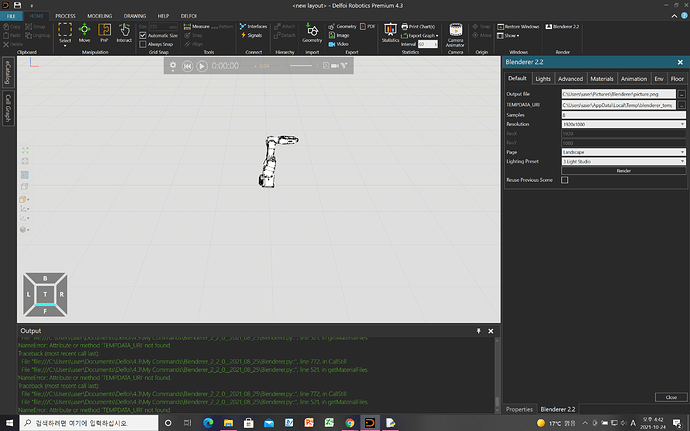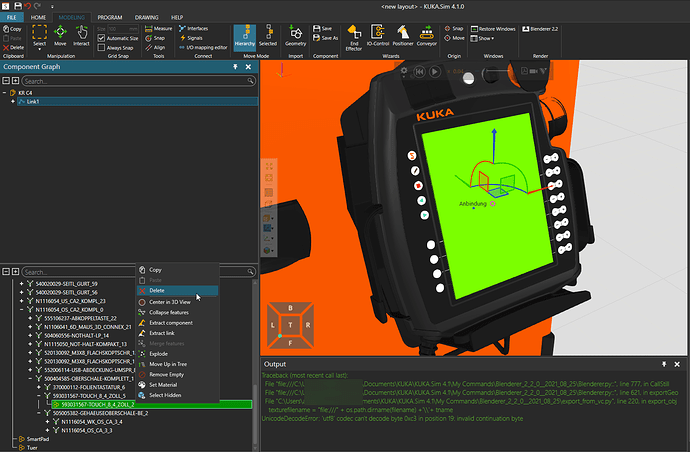@captain_feature
are you also using Delfoi package? Or you have the issue on the standard Visual Components package?
how can i use blender addon for delfhoi robotics
I have some trouble
- I installed blender 2.93 and add on in delfoi but not excute rendering
Hi,
The contrast in Blenderer animations is different from single images. Can I somehow produce similar looking animation like the single images without video post prosessing?
In VLC if if tweak brightness down and contrast a little bit up, the animation produced by Blenderer looks like the single image.
Hi,
Can I use Blender with the demo license?
Yes, I think so!
Regards
Feature
and to have Blender in Visual Components I just have to download version 2.2.0 and take it to the My Commands folder, right?
Hy,
follow the instructions at the beginning of this thread!
Regards
Feature
Hi all !
I would like to be able to use Blender add-on as it seems to be a really cool feature.
However, it doesn’t work.
I am new at VC so sorry if it seems stupid.
Currently I have VC 4.3 for your info.
So I have dowloaded and installed Blender (i have tried with different version 3.0, 2.82…), and then downloaded blender 2.2.0 add-on.zip.
Then I have created “My Commands” folder (which was not already there) and extract Blender addon .zip inside :
C:\Visual Components\4.3\My Commands\Blenderer_2_2_0__2021_08_25
I restart VC, but no render tab menu has been added. Did I miss something ? Should I create the render tab beforehand ? And if yes, how to do this ?
Thank you !
“My commands” is already created. Your problem is that you are in wrong folder of Visual components. Right path is C:\Users\%USER%\Documents\Visual Components%YOUR VERSION%\My Commands.
Made the same mistake  . GL in future.
. GL in future.
Oh boy ! My bad!
Thank you very much ! 
Are there any known issues using Blenderer add on with VC 4.4? Downloaded the add on to ‘My Commands’ folder its not showing up on the ribbon.
Works like a wonder for me.
Remember to extract the zip file and restart the VC application.
It looks like its a deeper issue than just the blenderer addon - I have other addon’s and custom templates that aren’t functioning either! - I think its an issue specific to this pc! - more investigation is required!!
Traceback (most recent call last):
File “file:///C:\Users\Username\Documents\KUKA\KUKA.Sim 4.0\My Commands\Blenderer_2_2_0__2021_08_25\Blenderer.py::”, line 777, in CallStill
File “file:///C:\Users\Username\Documents\KUKA\KUKA.Sim 4.0\My Commands\Blenderer_2_2_0__2021_08_25\Blenderer.py::”, line 621, in exportGeo
File “C:\Users\Username\Documents\KUKA\KUKA.Sim 4.0\My Commands\Blenderer_2_2_0__2021_08_25\export_from_vc.py”, line 220, in export_obj
texturefilename = “file:///” + os.path.dirname(filename) +’\’+ tname
UnicodeDecodeError: ‘utf8’ codec can’t decode byte 0xc3 in position 41: invalid continuation byte
This happends all the time when trying to export a picture with the addon. 
Ït’s just a station with and Robot and nothing else.
Maybe your user name includes some special letter such as Ă that confuses the addon.
Maybe you could try a different folder path with no special characters.
That’s a good suggestion. One way to test it to place the addon folder somewhere on the hard disk. Then lauch the VC application. The addon doesn’t show up, because it’s not in the My Commands folder. Then you can drag and drop the init.py file from the addon folder into the VC 3D space and it loads up the addon. Give it a sec, it takes some time. Then the addon appears in the top ribbon and you can test it. Hopefully this solves the issue. If not, you could check if some of your models or textures etc have special chars in their names.
The latest version of the addon included a lot of unicode fixes but apparently there’s still some issues. Sad to see that. Let us know your findins. It could help us to improve the addon to be more robust.
This error is because texture name contains ‘ä’. This can be solved by adding ‘\xc3’ to suspicioufscharacters list in sanitizefilename function line 18.
@emeritus you could include this fix. \xc4 = Ä, \xd6 = Ö, \xe4 = ä, \xf6 = ö and so on… You could do some encode -stuff too, but I don’t have right Python version installed to find working combination…
Its also happends if you import KUKA robots in KUKA.Sim. You can solving this problem in simply way by deleting one geometry in SmartPad model.
Did you solve the problem?
I need to export vcmx to unity. Is it real?
Tnx
Hy,
open Simulation in Blender AddOn and try follow this?!
Regards
Feature