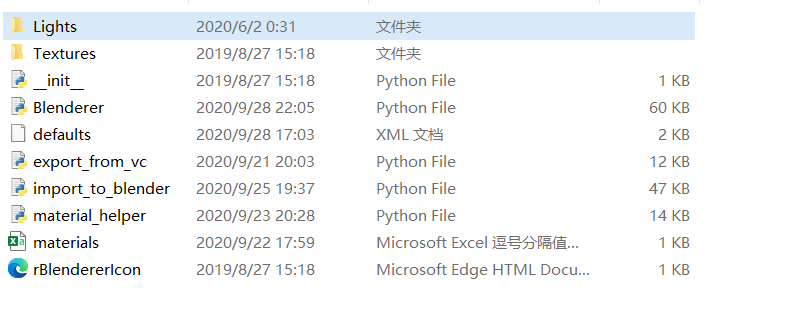*Hello, how do I import the VC action into the blender without Animation.
Otherwise, the following error occurs when the scene passes through the assembly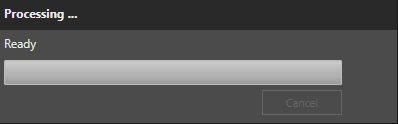
Hello I am not sure what you mean. Please provide more information.
I suggest you read pdf with instructions on how to use this addon. It should work just fine but it may take some time to export VC scene to Blender.
Thank you for your reply. The image format can be imported successfully, but this problem will occur when the animation is imported into Blender. I have been waiting for a whole night but still failed.
Did you record animation prior to exporting? RecAnimation checkbox needs to be checked and simulation run until it is automatically unchecked. Then you click RenderAnimation button.
I checked the recAnimation check box and ran the simulation, then this problem will appear, but it can not be canceled, using one machine can import successfully, copy several machines, run the simulation will directly appear this problem.
I see. Unfortunately I don’t know what the problem is.
All right, thanks. I’ll try again.
Hello,
Didn’t see this one reported yet, but it seems the addon has an issue with umlauts in component names. Umlauts in feature names don’t seem to matter. This is not a big issue, since it’s easy to remove umlauts from component names, but might be confusing for some.
I had a component called “Jäger Chopper 1500 D S5A Spindle”, and this one caused export_from_vc.py crash on line 230:
bumptexturefilename = "file:///" + os.path.dirname(filename) +'\\'+ tname
UnicodeDecodeError: 'utf8' codec can't decode byte 0xc3 in position 1: invalid continuation byte
At some point in the process the component name had changed to “JÃ_ger_Chopper_1500_D_S5A_Spindle”.
I had the same issue so I added some of my own to the “suspiciouscharacters” list in Blenderer.py and export_from_vc.py
That did it for me.
Thanks for the tip, now it works perfectly! 
When I finish the installation, open it again and give me this prompt
Traceback (most recent call last):
File “file:///C:\Users\IGM\Documents\Visual Components\4.2\My Commands\Blenderer_2_1_0__2020_09_29\Blenderer.py::”, line 14, in
ImportError: No module named export_from_vc
Make sure you extract all files from the zip file correctly. I assume you somehow moved “export_from_vc.py” out of Blenderer directory, where all other files are located.
I tried three computers, two of which were the latest Win10 system and a Win7 system. Only Win7 was successful, and the operation was the same
But can you locate file “export_from_vc.py” in Blenderer directory?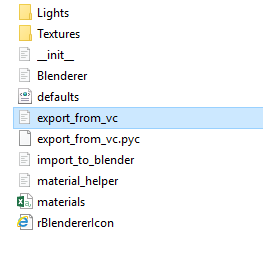
That is weird and I don’t know how to help, sorry. The .pyc file is not the problem though.
Maybe try googling “python ImportError: No module named export_from_vc” and see if anything works for you.
Thank you. I’ll try.
Hi! Would it be possible to include an option to export the objects to blender with the hierarchy still intact?
Hi all,
I have a new Lenovo computer, with a docking station that connects over USB-C. I had a very hard time getting Blender to Run at all.
Blockquote
C:\Program Files\Blender Foundation\Blender 2.83>blender.exe
AL lib: (EE) SetChannelMap: Failed to match front-center channel (2) in channel map
Error : EXCEPTION_ACCESS_VIOLATION
Address : 0x0000000000000000
I had above problem. The problem is related to that the GPU does not process the graphics directly on the monitors connected over the dockingstation, but the rendering is handled with some magic. So sadly, the only solution, is to connect one of the monitors directly to the computer, and making that screen the main monitor. And Blender is able to start.
I had question about exporting the animation to blender:
1- is it possible when we recording the simulation we could have component separately accessible?( in case we want to import animation to the UNITY?
2- is it also possible to record simulation from Process modelling?