I get this:
c:\users\jh\appdata\local\temp\blenderer_temp\TEMPDATA
Folder is “Full access”
I get this:
c:\users\jh\appdata\local\temp\blenderer_temp\TEMPDATA
Folder is “Full access”
@emeritus
Did you get any wiser from my last post? It seems to be a path matching yours.
Thanks,
Not really, I’ll DM you to get this sorted out.
Hi,
I think I have the same problem that yd008 has.
This is my error message:
Traceback (most recent call last):
File “file:///C:\Users\Johannes\Documents\Visual Components\4.1\My Commands\Blenderer_2_1_0__2020_09_29\Blenderer.py::”, line 828, in CallStill
File “file:///C:\Users\Johannes\Documents\Visual Components\4.1\My Commands\Blenderer_2_1_0__2020_09_29\Blenderer.py::”, line 972, in CallBlender
File “file:///C:\Users\Johannes\Documents\Visual Components\4.1\My Commands\Blenderer_2_1_0__2020_09_29\Blenderer.py::”, line 949, in get_blender_exe_uri
TypeError: an integer is required
I’m using VC on a Bootcamp Windows Version on a 2018 Macbook Pro 15"
Thanks for the help!
Did you locate the Blender executable file? If you click Blenderer 2.0 button in VC and then Advanced tab, the bottom property “Blender Executable” should point to location of Blender.exe in your system (probably C:\Program files\Blender Foundation…)
you can try to install Blender 2.82, this version in my computer is ok (work on).
That is supper fast for 3 second a frame. If you wanner make the work faster, the serial of Quadro GPU cards are more suitable.
Hi ,There’s problem.
Traceback (most recent call last):
File “file:///C:\Users\Administrator\Documents\Visual Components\4.2\My Commands\Blenderer_2_1_0__2020_09_29\Blenderer.py::”, line 813, in CallStill
File “file:///C:\Users\Administrator\Documents\Visual Components\4.2\My Commands\Blenderer_2_1_0__2020_09_29\Blenderer.py::”, line 570, in getMaterialFiles
NameError: Attribute or method ‘TEMPDATA_URI’ not found.
Hi,
I can create stills ok (didn’t try animation), but the plugin seems to get stuck with the “Processing …” dialog: 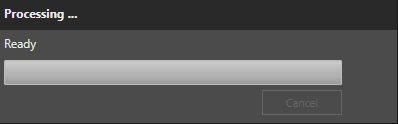
How to force close that?
Everybody is good:
May I ask which folder is the temporary rendered file in? My C disk has no space, so I need to delete the temporary rendered file!
Thank you very much!
I believe it is something like C:\Users\{user}\AppData\Local\Temp\blenderer_temp\TEMPDATA
@emeritus are there any problems with exporting dynamic components? I cannot get them to be shown in Blender. Up untill now it used to export them normally but with older addon version. I will test a little more though.
blenderer version 2.1.0
blender version 2.90
Thank you very much!
@rawk
Dynamic components should be supported. If the geometry of the dynamic component changes, that is not supported.
@Harriv
That is a nasty issue caused by VC trying to outsmart itself with a function that takes a long time to complete. I haven’t found a way to work around it. Hopefully it is adressed in the next VC version.
@bageyalu0086
Sorry for the late answer. Blender 2.9 should be also compatible and the addon has been partly tested with it. It was developed with 2.82.
Simply hit “yes” to that dialog and locate the blender.exe on your hard disk.
Hi Emeritus, The Blender Addon works in VC 4.2.1 Version, but can’t work in 4.2.2 version.
I checked again. My dynamic components have child components attached to them (think a plate with cylinders attached). The child components (cylinders) do not export to Blender while the parent (plate) does.
Thanks. We’ll take a look into those issues.