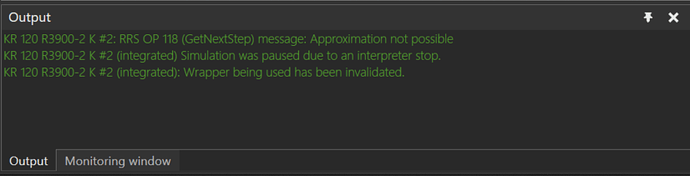I’m using Kuka.Sim 4.3.2 build 299.
Recently after a Windows 11 update I seem to be having issues with Kuka sim. It gives the error “Wrapper being used has been invalidated” in the output window. The error stops the robot. The run pointer seems to get stick on PTP, LIN, and IF statements. It’s also semi random, where sometimes it will go past where it went before.
when i navigate to C:\Users\User\AppData\Local\KUKA\KUKA.Sim 4.3\Logs the log-file-VisualComponents.Engine shoes this:
2024-05-15 14:37:19,220 ERROR - Error running interpreter ‘Robot’.
System.AggregateException: One or more errors occurred. —> VisualComponents.Create3D.InvalidWrapperException: Wrapper being used has been invalidated.
at KukaRoboter.KrlInterpreter.KrlInterpreter.Process(Action1 action, CancellationToken cancellationToken) at KukaRoboter.KrlInterpreter.KrlInterpreter.ProcessUntilEnd(CancellationToken cancellationToken, Func2 stopCondition)
at KukaRoboter.KrlInterpreter.KrlInterpreter.<>c__DisplayClass87_0.b__0()
at System.Threading.Tasks.Task.Execute()
— End of inner exception stack trace —
—> (Inner Exception #0) VisualComponents.Create3D.InvalidWrapperException: Wrapper being used has been invalidated.
at KukaRoboter.KrlInterpreter.KrlInterpreter.Process(Action1 action, CancellationToken cancellationToken) at KukaRoboter.KrlInterpreter.KrlInterpreter.ProcessUntilEnd(CancellationToken cancellationToken, Func2 stopCondition)
at KukaRoboter.KrlInterpreter.KrlInterpreter.<>c__DisplayClass87_0.b__0()
at System.Threading.Tasks.Task.Execute()<—
Has anyone delt with this before?