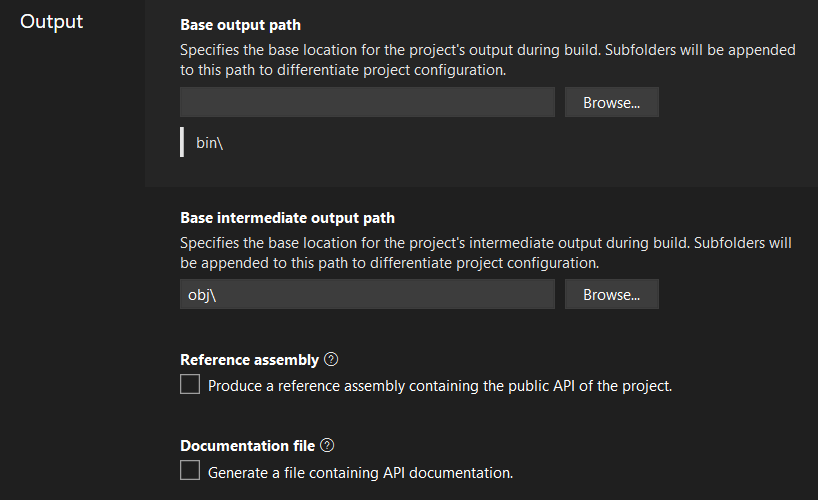Hi.
I dont like building directly into the visual components directory, just in case i make a mess
Add to that, that in visual studio 2022, you cant just set the path to the output file to where ever you like from the gui.
So i do this in my post build instead
set VcPath=C:\Program Files\KUKA\KUKA.Sim 4.0
rem remove symlink
del “%VcPath%$(TargetFileName)”
rem create symlink
mklink “%VcPath%$(TargetFileName)” “$(TargetPath)”
this creates a symlink, that works for debugging as well
As you can see, im not working on the “pure” VC either