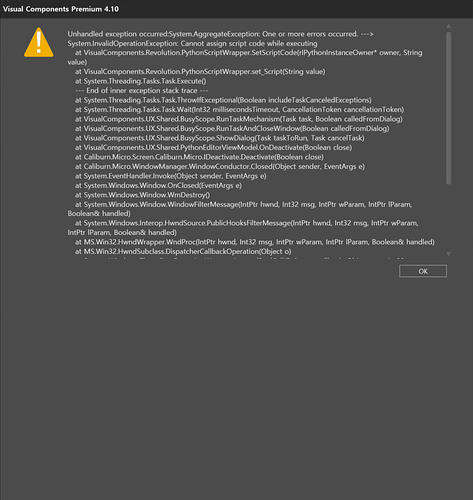Hello, I’ve been using VC since version 4.4 and I’m currently using version 4.10. However, I’m experiencing a lot of inconvenience because I keep getting the error I haven’t seen and the program has been forced to shut down.
Has anyone discovered the same phenomenon as me?
- Simulation reset does not compile after Python script modification
- Saving to Ctrl+S in the Python Script window forces VC program shutdown
- If I just click X to exit the Python Script window, the Python Script window won’t open after the attachment comes out and the old code modification won’t be saved
The code content of the picture is as follows.
Unhandled exception occurred:System.AggregateException: One or more errors occurred. —> System.InvalidOperationException: Cannot assign script code while executing
at VisualComponents.Revolution.PythonScriptWrapper.SetScriptCode(rIPythonInstanceOwner* owner, String value)
at VisualComponents.Revolution.PythonScriptWrapper.set_Script(String value)
at System.Threading.Tasks.Task.Execute()
— End of inner exception stack trace —
at System.Threading.Tasks.Task.ThrowIfExceptional(Boolean includeTaskCanceledExceptions)
at System.Threading.Tasks.Task.Wait(Int32 millisecondsTimeout, CancellationToken cancellationToken)
at VisualComponents.UX.Shared.BusyScope.RunTaskMechanism(Task task, Boolean calledFromDialog)
at VisualComponents.UX.Shared.BusyScope.RunTaskAndCloseWindow(Boolean calledFromDialog)
at VisualComponents.UX.Shared.BusyScope.ShowDialog(Task taskToRun, Task cancelTask)
at VisualComponents.UX.Shared.PythonEditorViewModel.OnDeactivate(Boolean close)
at Caliburn.Micro.Screen.Caliburn.Micro.IDeactivate.Deactivate(Boolean close)
at Caliburn.Micro.WindowManager.WindowConductor.Closed(Object sender, EventArgs e)
at System.EventHandler.Invoke(Object sender, EventArgs e)
at System.Windows.Window.OnClosed(EventArgs e)
at System.Windows.Window.WmDestroy()
at System.Windows.Window.WindowFilterMessage(IntPtr hwnd, Int32 msg, IntPtr wParam, IntPtr lParam, Boolean& handled)
at System.Windows.Interop.HwndSource.PublicHooksFilterMessage(IntPtr hwnd, Int32 msg, IntPtr wParam, IntPtr lParam, Boolean& handled)
at MS.Win32.HwndWrapper.WndProc(IntPtr hwnd, Int32 msg, IntPtr wParam, IntPtr lParam, Boolean& handled)
at MS.Win32.HwndSubclass.DispatcherCallbackOperation(Object o)
at System.Windows.Threading.ExceptionWrapper.InternalRealCall(Delegate callback, Object args, Int32 numArgs)
at System.Windows.Threading.ExceptionWrapper.TryCatchWhen(Object source, Delegate callback, Object args, Int32 numArgs, Delegate catchHandler)
—> (Inner Exception #0) System.InvalidOperationException: Cannot assign script code while executing
at VisualComponents.Revolution.PythonScriptWrapper.SetScriptCode(rIPythonInstanceOwner* owner, String value)
at VisualComponents.Revolution.PythonScriptWrapper.set_Script(String value)
at System.Threading.Tasks.Task.Execute()<—
best regards,