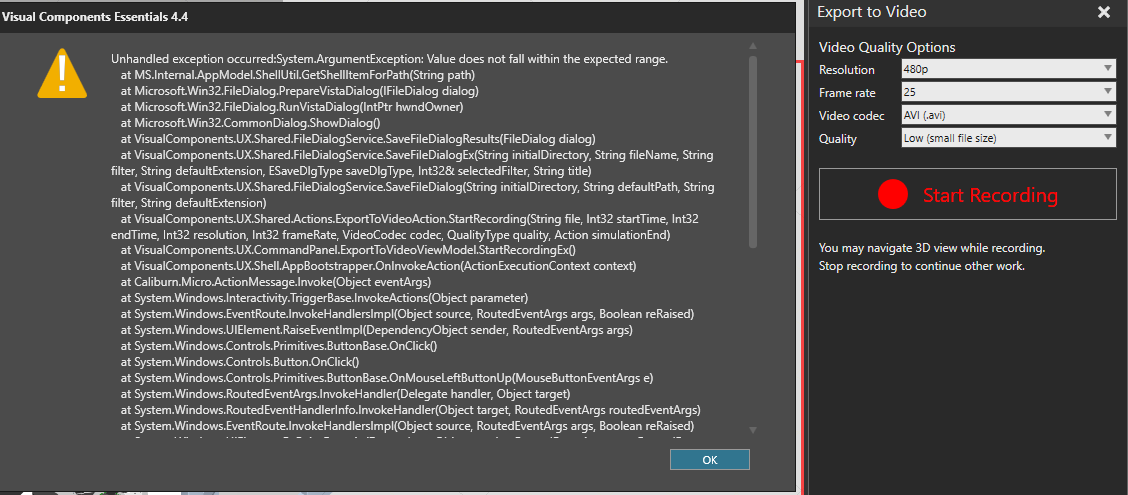Hi guys,
Any ideas why this is happening every time I want to record a video. I´m using VC 4.4 Essentials.
I tried open layouts from eCatalog and record video and still same. I looks like recording option is completely broken.
Unhandled exception occurred:System.ArgumentException: Value does not fall within the expected range.
at MS.Internal.AppModel.ShellUtil.GetShellItemForPath(String path)
at Microsoft.Win32.FileDialog.PrepareVistaDialog(IFileDialog dialog)
at Microsoft.Win32.FileDialog.RunVistaDialog(IntPtr hwndOwner)
at Microsoft.Win32.CommonDialog.ShowDialog()
at VisualComponents.UX.Shared.FileDialogService.SaveFileDialogResults(FileDialog dialog)
at VisualComponents.UX.Shared.FileDialogService.SaveFileDialogEx(String initialDirectory, String fileName, String filter, String defaultExtension, ESaveDlgType saveDlgType, Int32& selectedFilter, String title)
at VisualComponents.UX.Shared.FileDialogService.SaveFileDialog(String initialDirectory, String defaultPath, String filter, String defaultExtension)
at VisualComponents.UX.Shared.Actions.ExportToVideoAction.StartRecording(String file, Int32 startTime, Int32 endTime, Int32 resolution, Int32 frameRate, VideoCodec codec, QualityType quality, Action simulationEnd)
at VisualComponents.UX.CommandPanel.ExportToVideoViewModel.StartRecordingEx()
at VisualComponents.UX.Shell.AppBootstrapper.OnInvokeAction(ActionExecutionContext context)
at Caliburn.Micro.ActionMessage.Invoke(Object eventArgs)
at System.Windows.Interactivity.TriggerBase.InvokeActions(Object parameter)
at System.Windows.EventRoute.InvokeHandlersImpl(Object source, RoutedEventArgs args, Boolean reRaised)
at System.Windows.UIElement.RaiseEventImpl(DependencyObject sender, RoutedEventArgs args)
at System.Windows.Controls.Primitives.ButtonBase.OnClick()
at System.Windows.Controls.Button.OnClick()
at System.Windows.Controls.Primitives.ButtonBase.OnMouseLeftButtonUp(MouseButtonEventArgs e)
at System.Windows.RoutedEventArgs.InvokeHandler(Delegate handler, Object target)
at System.Windows.RoutedEventHandlerInfo.InvokeHandler(Object target, RoutedEventArgs routedEventArgs)
at System.Windows.EventRoute.InvokeHandlersImpl(Object source, RoutedEventArgs args, Boolean reRaised)
at System.Windows.UIElement.ReRaiseEventAs(DependencyObject sender, RoutedEventArgs args, RoutedEvent newEvent)
at System.Windows.UIElement.OnMouseUpThunk(Object sender, MouseButtonEventArgs e)
at System.Windows.RoutedEventArgs.InvokeHandler(Delegate handler, Object target)
at System.Windows.RoutedEventHandlerInfo.InvokeHandler(Object target, RoutedEventArgs routedEventArgs)
at System.Windows.EventRoute.InvokeHandlersImpl(Object source, RoutedEventArgs args, Boolean reRaised)
at System.Windows.UIElement.RaiseEventImpl(DependencyObject sender, RoutedEventArgs args)
at System.Windows.UIElement.RaiseTrustedEvent(RoutedEventArgs args)
at System.Windows.Input.InputManager.ProcessStagingArea()
at System.Windows.Input.InputManager.ProcessInput(InputEventArgs input)
at System.Windows.Input.InputProviderSite.ReportInput(InputReport inputReport)
at System.Windows.Interop.HwndMouseInputProvider.ReportInput(IntPtr hwnd, InputMode mode, Int32 timestamp, RawMouseActions actions, Int32 x, Int32 y, Int32 wheel)
at System.Windows.Interop.HwndMouseInputProvider.FilterMessage(IntPtr hwnd, WindowMessage msg, IntPtr wParam, IntPtr lParam, Boolean& handled)
at System.Windows.Interop.HwndSource.InputFilterMessage(IntPtr hwnd, Int32 msg, IntPtr wParam, IntPtr lParam, Boolean& handled)
at MS.Win32.HwndWrapper.WndProc(IntPtr hwnd, Int32 msg, IntPtr wParam, IntPtr lParam, Boolean& handled)
at MS.Win32.HwndSubclass.DispatcherCallbackOperation(Object o)
at System.Windows.Threading.ExceptionWrapper.InternalRealCall(Delegate callback, Object args, Int32 numArgs)
at System.Windows.Threading.ExceptionWrapper.TryCatchWhen(Object source, Delegate callback, Object args, Int32 numArgs, Delegate catchHandler)