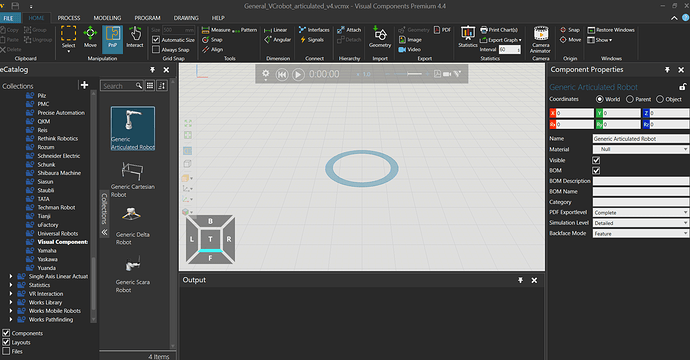Hello, I just installed VC 4.4 premium. I use HP Omen, CORE i5,1TB, 128 SSD, Nvidia GTX 1050, 8GB ram. I believe it meets all the requirements to run this software but I cannot drag and drop/double click a machine/robot to the layout. Nothing shows in the layout after dropping the robot. I attached a small video and a picture for reference.
Sounds like some kind of installation or environment issue that prevents geometries from loading. There are also some limitations on what is a valid installation path and Windows user name (as that also becomes part of a critical file paths).
You could try installing Windows updates etc. basic stuff, but probably best to contact VC support and send them your VC application log files.
I uninstalled and installed so many times. Now everything is working. I think the problem is from installation just like you said. I was installing on drive D but I think it must be installed in drive C. I have 1 question, the last version I used, version 4.2 has Machine Tending Library but this new version doesn’t have it. I don’t know if it is an installation problem or normal.
C:\Users\Public\Documents\Visual Components\4.4\Models\Components/
Is there anything .vcmx file inside the folder? If it does, try to drag the file into VC.
Anything happens?
The Machine Tending component library has been deprecated and removed because the Process Modeling functionality has superseded it. If you want, you can still use those components by adding appropriate older VC version’s eCat as visible source from the eCat settings.
No need. Thank you for helping me. I more thing. I am looking for a guide on how to feed in pallets to a conveyor with a forklift and also, how to grasp and release multiple bottles inside a crate. Do you have links to videos or guides?
Yes, it is working now