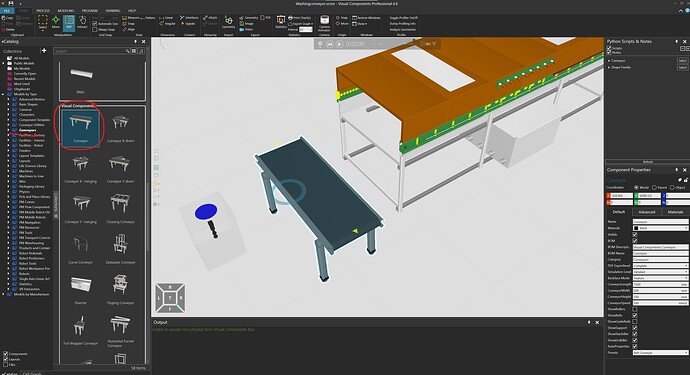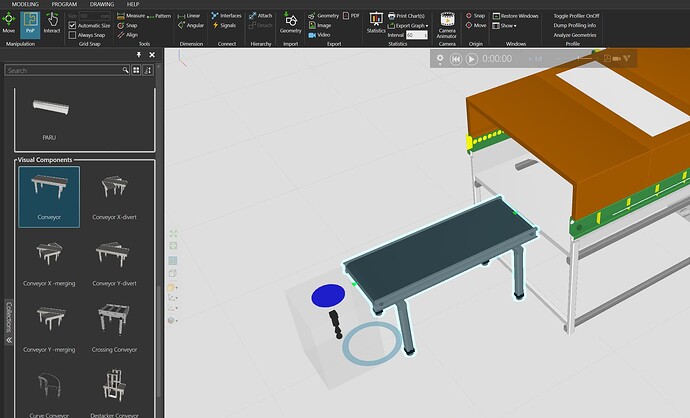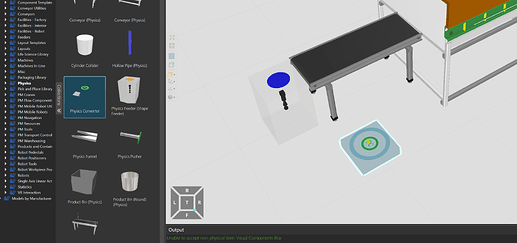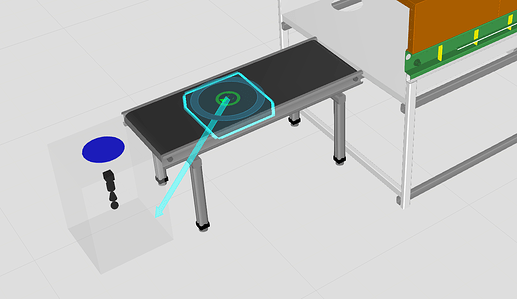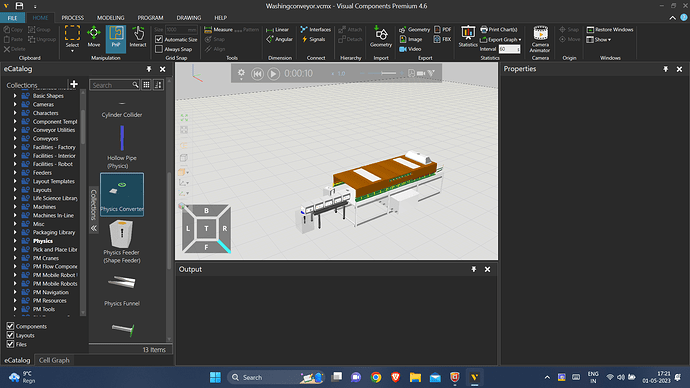Hey ! I’m new to visual components and trying to model a Washing conveyor . I went through tutorials and try to implement the same , but i’m getting an error stating that “Unable to accept non-physical item: Visual Components Box” . I did read that the physics entity should be added and i tried , but i could not figure out what more is needed . So i’m reaching out for help. Any support would be really appreciated.
Thankyou.
Washingconveyor.vcmx (1.1 MB)
I’m not sure what your model should do but here is an easy example to add physics to items:
First, you need to add a conveyor from the eCatalog > Models by Type > Conveyors > Visual Components > Conveyor
Use the PnP tool to connect the conveyor between the washing conveyor and the feeder.
Then you want to add a Physics Converter, eCatalog > Models by Type > Physics > Physics Converter
Again, use the PnP tool to attach the converter to the conveyor, and run your simulation.
Hope this will help you! Kr, Jacco
Hey JaccoB !
First of thanks for replying . I want the washing coveyor , to act like a conveyor . If i connect a feeder or a Conveyor with a feeder i want the part to go through the machine and exit or continue motion of the part with the nex conveyor being connected.
The issue right now is , the parts are not moving into the washing conveyor and exiting , whereas its just bouncing back , when it tries to enter.
Does your simulation really need to use physics? Seems to me you could just model your washing conveyor with normal motion paths.
Without looking at your layout file, with physics I guess your problem is that the whole upper part of your conveyor is considered to be one a closed box in the physics simulation. To allow the boxes to pass through, you will need to separate the walls and the top to have separate physics colliders so there is a tunnel for the boxes to pass through.
If parts only need to pass through the washing conveyor, I don’t think you should use physics indeed.
You can add a conveyor behavior easily to your conveyor through the modeling tab.
This lesson from the academy will show you how you can model your own conveyor:
^Scroll down to the chapter “Conveyor Wizard” to see how to add the path