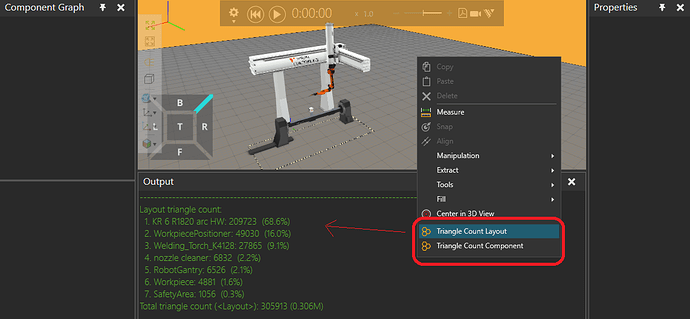In order to keep rendering snappy less triangles is always better, but sometimes it might be hard to find out which components in the layout are eating out the rendering performance.
This addon will study a layout to find out how much 3d data is in the scene and will print the list of components in the order of data count and also the total data count.
There’s also a separate tool for studying a component which will do the same for the component and will list each feature in the data count order. Find these tools on the modeling tab under the 3d context menu. There’s Triangle Count Layout and Triangle Count Component commands available separately. The latter will study the active component.
When using the Triangle Count Component it lists all the features that include triangles and their triangle counts. If a feature is cloned the number of clones is also mentioned as is if the geometry is mirrored, extruded or revolved. These operations increases the data count but are not included in the feature data count shown. However all operations and the triangles they generate are included in the total triangle data shown at the very bottom.
TriangleCount.zip (3.4 KB)