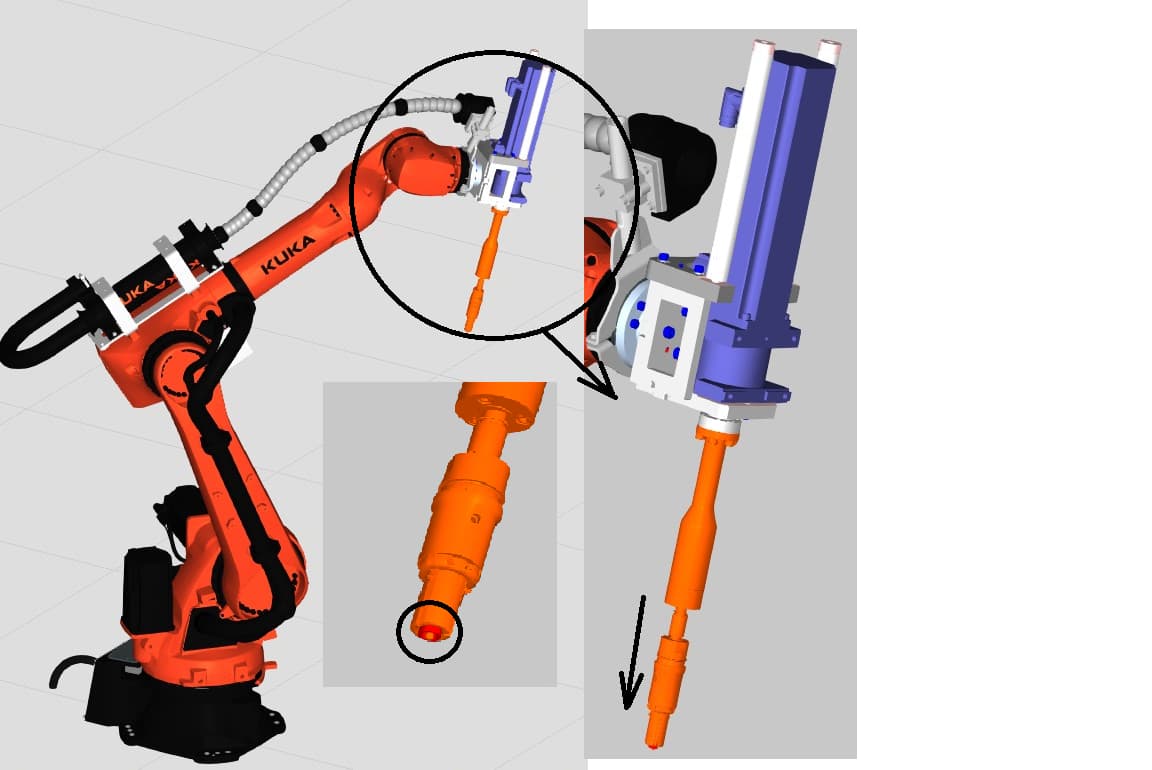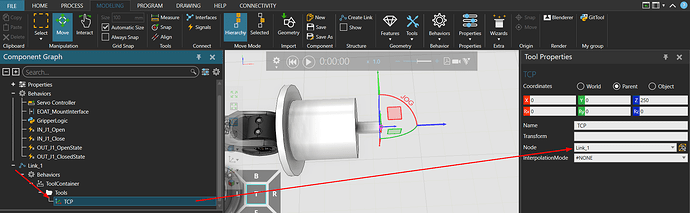Hey, guys. I need help. I have such a gripper (picture) which performs a linear movement for me. In the gripper there is such a buxa which you should move along with the gripper. And my problem is : When I want to put the buxa in a motor for example, the gripper performs a linear motion and puts the buxa in the motor for example. Only my problem is that the buxa stays in the suck world. I was advised to set up a TCP slave but that didn’t work and when I managed to set it up it threw me an error. Could anyone help me with this. I apologize if I have described my problem wrong. Thank you for your help
Hello, if anyone knows, i would need an answer as well.
I’m not sure if this is what you are looking for, but you can move the tool TCP under a moving link and then set the TCP Node as that link. Then the TCP should move when the link moves.
Hi thank you for your advice. But it doesn’t work for me. Could it be that I am using KUKA robot?
Thank you
Hi,
You can also perform this with a KUKA Robot in VC KUKA OLP or KUKA.Sim. But you need more that one TCP.
You should use one Tool_Data - without Node with a link - to teach the robot positions. And you can add Tool_Data[y] with a Node to a link to grab and release the part. In-between you can start a translation via a signal to your tool/link. Thereby the simulation will understand that the grasped part will follow Tool_Data[y].
Just remember: There is no “dynamic” TCP in the real KRL world. So this workaround only works in the Simulation. ![]()
Hey, Chris. Thank you for your advice. I already tried doing this (as you wrote) and it wrote me an error. ![]()
Thank you
Hey,
Can you post the error here? Im wondering why its not working…
Hi yes I’ll show you what error it gave me. But I have one question. When I go to pick up (for example a cube from the table) I have to have the same tool selected as when laying (the cube)
Thank you
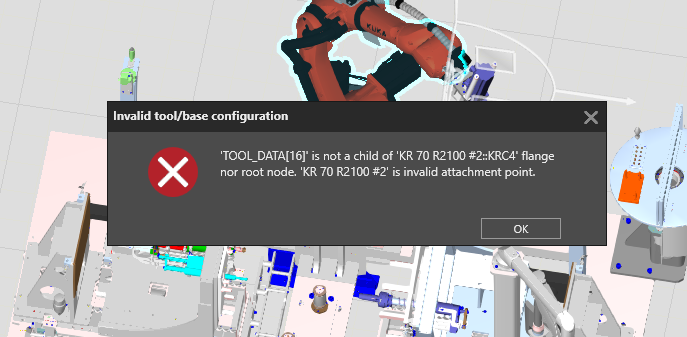
Hi @Andrej98
I cannot reproduce the error. Please see the attached Video and .vcmx
And yes, you need to pick up and release the object with the same Tool_Data. In my example its Tool_Data[2] and therefor I can directly use OUT[2]
TCP_slaves.vcmx (16.7 MB)
Hi @ChrisS. Thank you for your advice but it doesn’t work for me ![]() but I guess I have the kinematics wrong .
but I guess I have the kinematics wrong .
Thanks for the help ![]()
Hi @ChrisS. I managed to solve my problem. My gripper was badly attached to the robot. A colleague accidentally put it on the 6 axis robot.
Thank you with ![]()