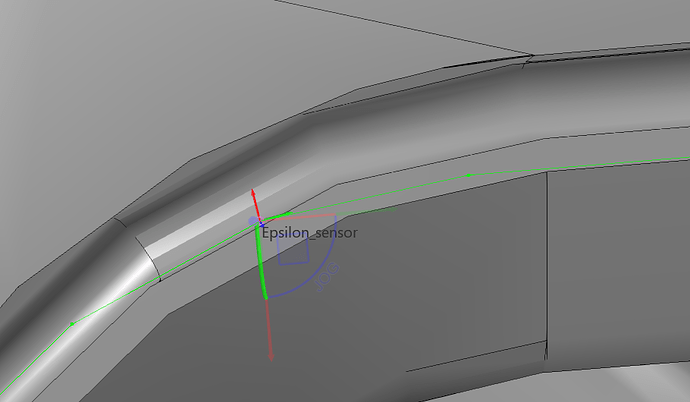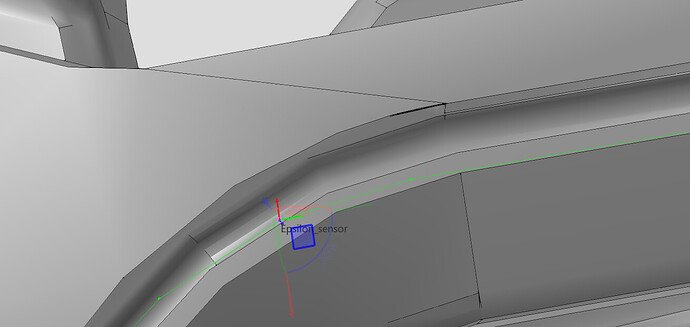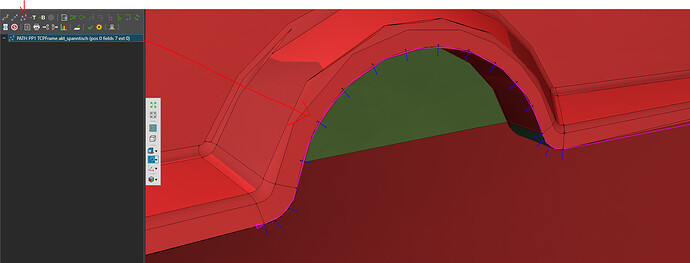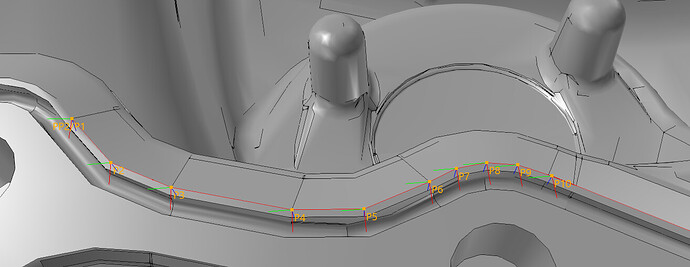Hi, I am new to VC having a problem with rotate the points generated automatically from CAD model. Like I have a curve here, and I want the TCP y-axis follows its geometry. By which means can I generate such a path automatically. For now, I am rotating every point manually…
What the orientation of the points on the path which is generated automatically keeps the same one constantly.
To be clearer, I want the TCP y-axis follows its geometry, the x-axis is always perpendicular to the path.
For now, I am rotating every point manually in the “Position Properties” tab…