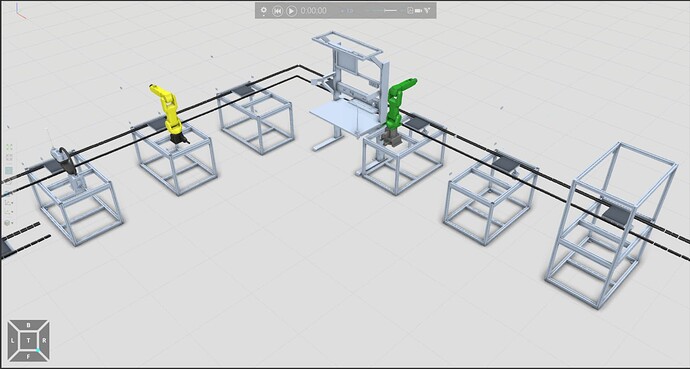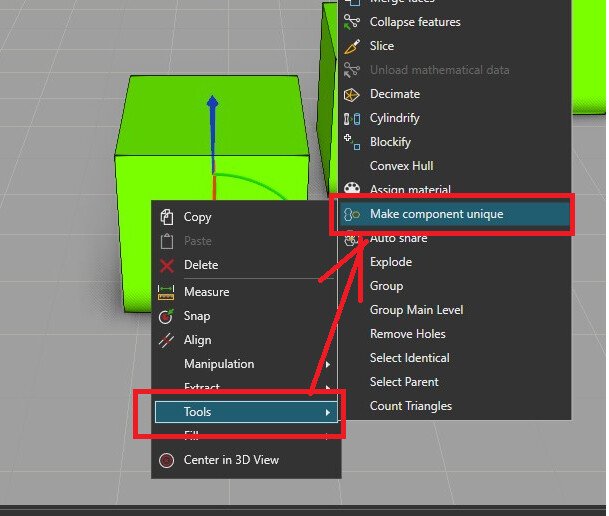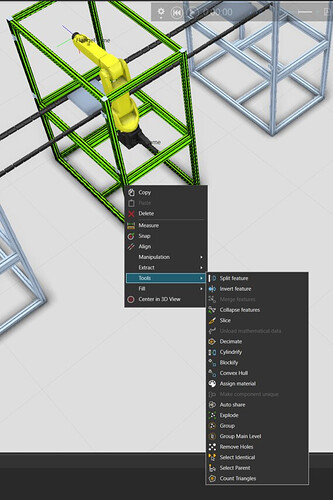So in my previous post i wanted to learn how to cut a component in half, I then did that using the slice tool, however after ive saved the file and came back the next day, 4 other components were sliced in half aswell and i did not wish to edit them at all. They were originally not sliced before ive saved the file. See in image below, the cell with the green robot is the only one that i wanted to slice in half. You can see little bits of the cells floating above the rest of them (hinges and stoppers) as i did not intend to slice them. Please is there any way to reverse this.
If all cells are part of the same component, you could use the Extract tool to extract them as separate components.