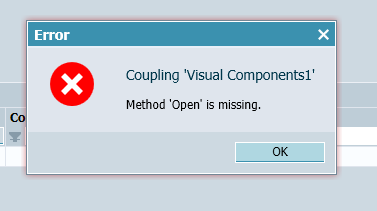dlah
March 3, 2022, 9:22am
1
Hello,
i followed all the steps, to add Visual Components 4.4 Premium as an external coupling to a SIMIT 10.2, but when i try to add a new coupling in SIMIT and i click on VC, this error shows up. Does anyone knows, why this happens and how can i repair that?
TSy
March 3, 2022, 9:27am
2
Are you sure you have only one version of the coupling in your system, the latest one, and that your SIMIT version is exactly 10.2?
There was an update published to the coupling fairly recently to make it compatible with SIMIT 10.3, but it should still work with 10.2.
dlah
March 3, 2022, 9:51am
3
Yes, i downloaded (today) the latest VC coupling from the official site and SIMIT is 10.2, i checked again. I have no idea why this happens.
TSy
March 3, 2022, 11:08am
4
Please contact VC support, maybe they can help.
dlah
March 3, 2022, 11:23am
5
Okay, i will. Thanks for your support.
I would recommend the following:
Uninstall SIMIT.
Go to “%Windir%\Microsoft.NET \assembly\GAC_MSIL\Siemens.Simit.API.Coupling” and if it exists, delete the coupling DLL.
Go to the SIMIT SF program files and delete the couplings folder and its contents.
Reinstall SIMIT
Download the SIMIT coupling from VC
Create couplings folder in SIMIT SF program files, and then add the coupling there.
Create a “new project” in SIMIT and try to add VC coupling to the project. If you still get error then you probably have network or firewall issue.