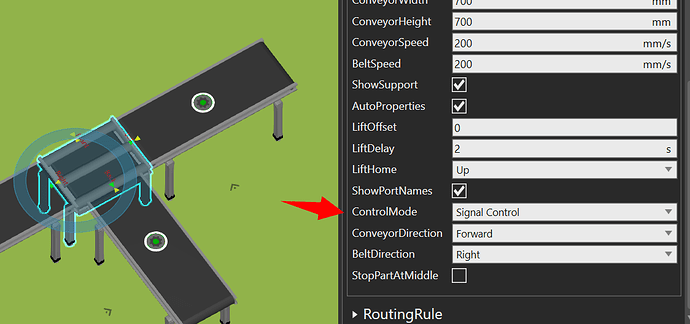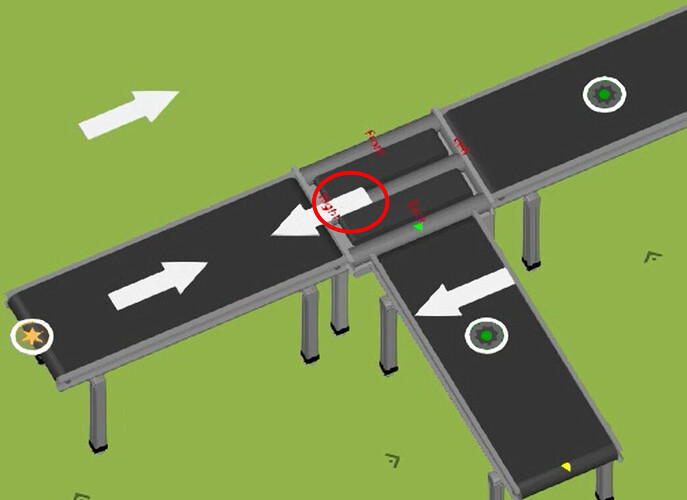Hello there,
When the crossing conveyor was set to “signal mode”, the product would be changed direction as it was transported.
There is nothing else set. Could you please help with this question?
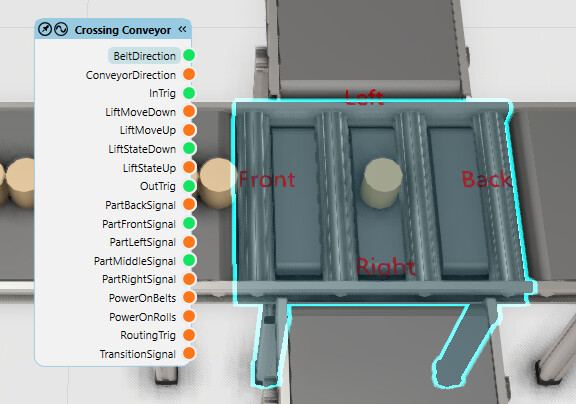
Check ‘StopPartAtMiddle’ property
Go back
- Set ConveyorDirection to True
- Trigger PowerOnRolls to True
Go Front
- Set ConveyorDirection to False
- Trigger PowerOnRolls to True
Go Left
- If the part does not come in, trigger PowerOnRolls to True
- Set BeltDirection to True
- If LiftMoveUp is False, set it to True
- Trigger PowerOnBelts
Go Right
- If the part does not come in, trigger PowerOnRolls to True
- Set BeltDirection to False
- If LiftMoveUp is False, set it to True
- Trigger PowerOnBelts
2 Likes
Hi,
I’m not sure whether my video is uploaded or not. The signal setting is clear, thank you firstly.
But the crossingconveyor is strange. It will change the direction of product on it automatically. If the video is not visible, please kindly open the model and check the issue.
DirectionChanged.vcmx (703.7 KB)
Picture may be worked.
You can see, when the arrow is transported on the crossingconveyor, it is changed the direction immediately.
May I ask what is your version? I replaced it with 4.9 crossing conveyor, it works normal.
It’s 4.6. It may be a bug. Thank you so much.
I would try other ways to meet the requirement.