Hello everyone, I am making an assembly and during assembly my product needs to rotate 90 degrees at some point. How can I do this in the middle of the assembly? Can you help?
Thanks a lot!
Hello,
Do you want to rotate the whole assembly, or just one product in the assembly?
- In the first case, you could attach the process to a Rotational Axis (eCat-> Signal Positioners). Set the mode of this rotational axis to “Axis Signal” and then in the process, send signal when you want to turn it.
- I’m not sure the second case is possible. I would either transport the product with a standard TransportIn then delete it and the assembly, and create the assembly again with the step at the new position, or create 2 parallel steps in the Assembly, one with the initial position and the other with the rotated position. Transport the product at the initial position, delete everything and create it again with the correct position…
Rotate process.vcmx (1.7 MB)
Thank you for your answer,
Here is my product scenario:
After half of the assembly is completed, my product is rotated 90 degrees on the pallet by a small robot/gripper near the conveyor. The empty pallet itself is also part of the assembly process. However, I do not want to rotate the entire pallet; I only want to rotate the product placed on top of the pallet.
After the rotation, the assembly process will continue. I have split the assembly into two parts:
- Assembly #1: The product in its natural state (before the 90-degree rotation).
- Assembly #2: The product after being rotated 90 degrees.
Ultimately, after rotating the product, I want to complete Assembly #1 and then proceed to Assembly #2. The first step of Assembly #2 assumes the product is already rotated 90 degrees on the pallet.
Could you please help me with how to implement this correctly in Visual Components?
If a robot is rotating the product, then you could stop the product in a process and use the “RunRobotRoutine” statement to call a robot programm (you need to programm the robot routine yourself then). The robot isn’t connected to a Transport Controller then.
To pick the correct product and not the whole assembly, you will maybe need to reduce the “DetectionVolumeSize” and the “GravityDirection” when placing it back. You can do it in the ActionsConfiguration from the robot → Grasp and Release Multiple Objects | Visual Components Academy
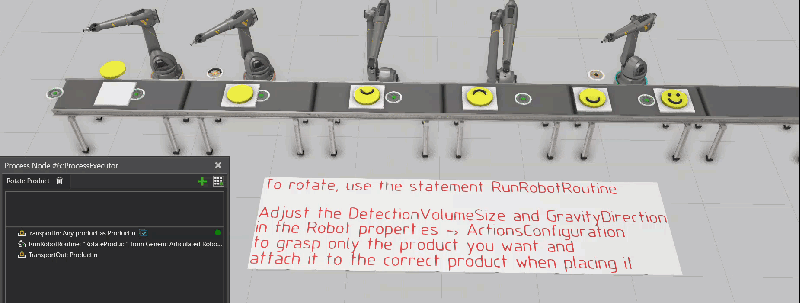
Rotating Product From Assembly.vcmx (1.5 MB)
Thank you so much, I will try it!