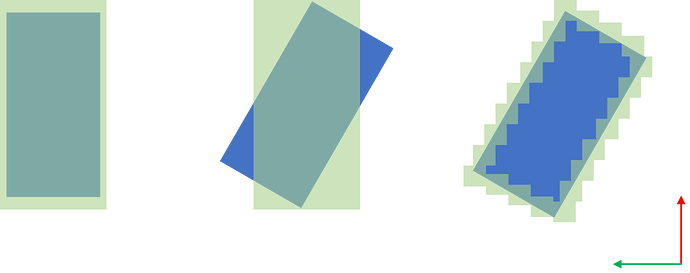Hi there!
I’m trying to detect collisions in my simulations, and I decided not to use vcCollisionDetector objects, because they often cause my simulations to lag. The vcVolumeDetector objects are much better, but I cannot find a way to rotate them. For example, if I want to envelop a component with a volume detector box to detect all collisions with that component, and the component can be approximated with a box that is not rotated with respect to the World node, then the volume detector box fits very well (see first figure in the image below). If I want to rotate the object, the volume detector box no longer covers the component appropriately (see second figure in the image below), so I can end up detecting false collisions or not detecting real collisions. I came up with the solution of mapping the surface of the component with multiple volume detector boxes (see third figure in the image below), but this seems like a lot of work, and also I want to keep my code simple. I have tested the ‘Transformation’ property of vcVolumeDetector objects, and I was only able to translate volume detector boxes, but not rotate them (I tried with rotateRelZ and rotateAbsZ).
Thank you