URP added to package in original post. Now for UR when you launch the post-processor you can either choose to post process as URP or script. URP is supported for all e-Series robots.
-k
URP added to package in original post. Now for UR when you launch the post-processor you can either choose to post process as URP or script. URP is supported for all e-Series robots.
-k
Great work! Is there a post processor script available for Stäubli as well?
No, Stäubli robot controller connectivity and post processor are part of Visual Components Premium product.
I have installed the Robot Program Post Processor and Pre Processor , and these two buttons did appear.
But after I uninstall and reinstall the Visual Components , they all disappear.
Can anybody tell me how to fix the problem? Thanks
Hi, I have the same problem like you.
Can you tell me how you fix that problem? Thanks
Hi,keke
As far as i know, this addon do not include the RCS info/Protocol of Robot for the output data. And we have plan to get these RCS Robot info/Protocol with the major Robot Company. Do you have any suggestions on how to use these RCS info/Protocol
for the output file using your addon ? It is a genuine and urgent request for us in order to march to the Automation Industry.
Looking forward to your reply,Sir.
Jhon
Hi Keke,
is it possible to add Adept Robots to the Post Processor? Especially the Scara robots would be interesting.
Cheers,
A
Hi,
There’s no RCS support in VC at the moment. RCS is a module that would enable realistic robot simulations. This add-on is just a translator that converts robot program from VC format to native robot language. So really this add-on and RCS module are two separate things.
-k
Hi @agaul,
There’s no plan to add Adept post-processor (or pre-processor) in the near future. But I’ll keep that in mind when we talk about adding more translators inside our team. Post-processors are much easier to create so that’s why we have more of those. Pre-processors we have only for the big 4 and even those are limited in their functionality. And this is because native robot languages have much larger set of commands than VC robot language. And there are mechanics such as position variables, functions, error handlers, background tasks etc. that are missing in VC so those are very difficult to translate.
-k
Hi!
Do you have also a Post Processor for Stäubli?
Regards
Veit
Hi,
Stäubli post-processor is included in the VC Premium which has dedicated plugin for Stäubli robots. So we don’t have Stäubli pp on this forum add-on.
-k
@keke Hi,it seems that the Mitsubishi can’t work.I have try it more time,but Mitsubishi RT ToolBox3 can’t identify this robot program from VC.
Mitsubishi post-processor is quite old so there might be some bugs when using never app versions. I don’t have RT Toolbox so I can’t test it. Can you compare VC exported program to some program made in RT Toolbox and see if there’s some noticeable differences between the programs and their syntax?
-k
THX.But I have found another way to get the Mitsubishi robot program is that I use VC and RT Toolbox in the co-simulation way.Socket TCP can solve this problem.
How do you add pulse ratios and zero positions on the robot. for the motoman translator to work with pulse format.
Hi,
On post-processor settings you need to pass either ALL.PRM or RC.PRM (from robot backup) which contain the pulse ratios.
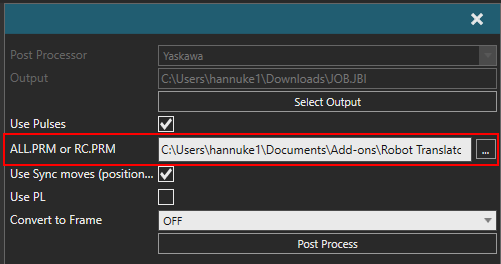
If you save the model then you don’t need to pass the parameter file again as ratios gets saved into robot’s proprties.

-k
Does this post-processor require the premium version of Visual Components(VC) for converting VC programs to .urp files of Universal Robots?
The post processor works with all VC versions.
hello
Any plans to add Linkhou-Robot to the downloader (rear processor)?
No plans for Linkhou, this is the first time I hear of this brand. We don’t even have their models on eCat.
-k