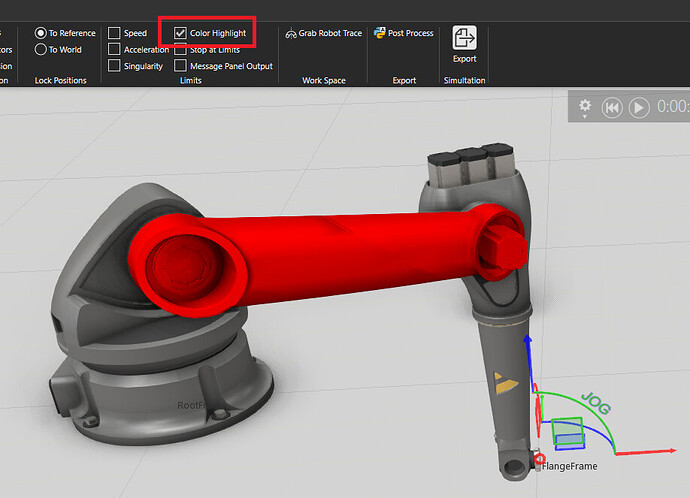Using VS 4.8 professional. I just switched from a Win10 computer to a Win11 computer (using the same version and network license), and noticed something odd. On my Win10 computer, when I moved robot past one of its joint limits, the joint would turn red in the robot 3D model. But under Win11, this doesn’t happen, even using the exact same robot models. The “position bar” for the joint over in the Properties window turns red, but I really came to rely on the big red in-my-face warning while I was trying to tweak positions and check reach envelopes. Is this a setting available somewhere? Or is there any way to get the original behavior back?