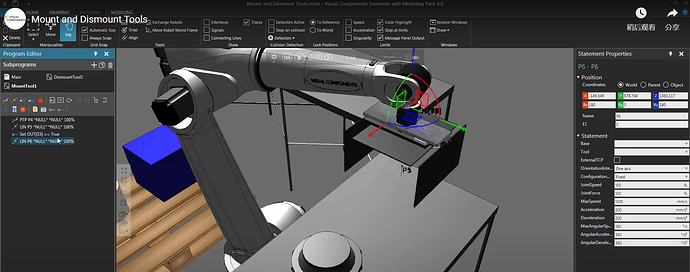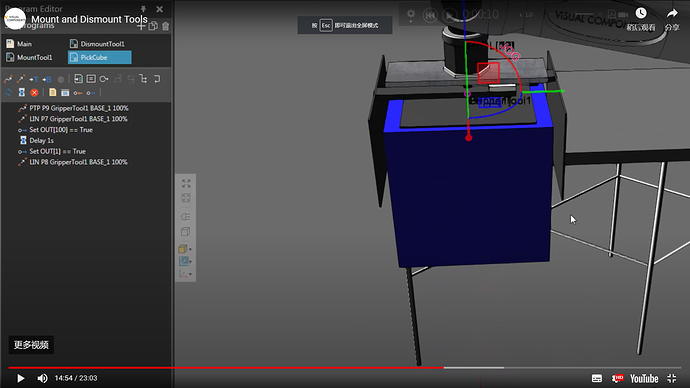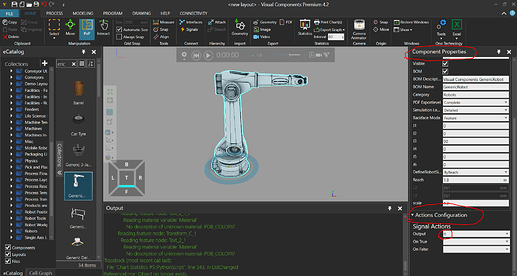In this video, “Set OUT[33] == True” is used to Mount the tool, but I can’t find where setting OUT[33] is associated with tool.
Similarly, how to set the parameter OUT[1] to let the robot take the cube?
Could you please show me how to set this parameter, TKS.
What happened?
In the lesson click “Set Dismount Action” to jump to 2:24 seconds in which you are then shown how to set the dismount of tool using signal 33, and then you are shown the Actions Configuration section in robot component properties and how signal 33 is used to Mount Tool when value is true and Dismount Tool when value is false.
Be aware that you do not need to use signal 33. you can use other signals and other tool frames. To learn the basics, I would recommend watching this lesson first, https://academy.visualcomponents.com/lessons/signal-grasp-and-release-actions/