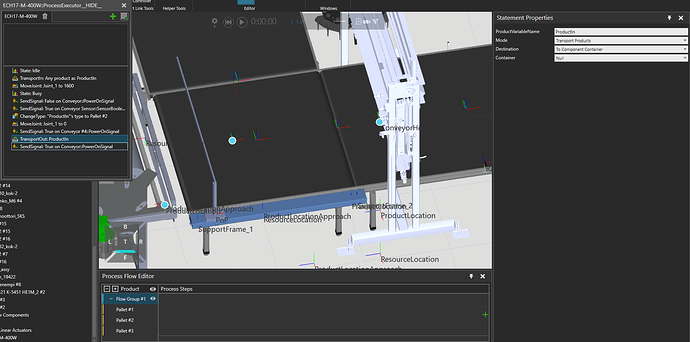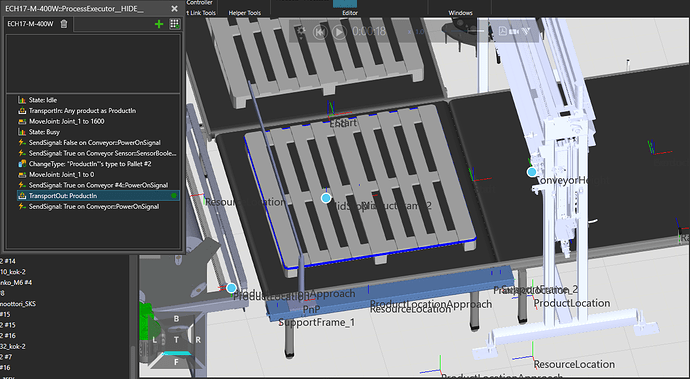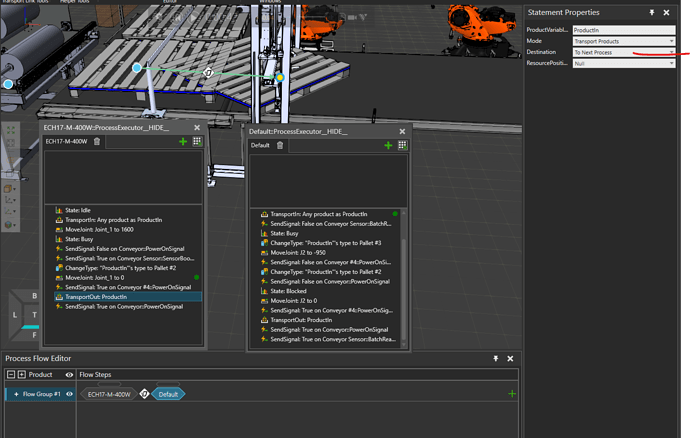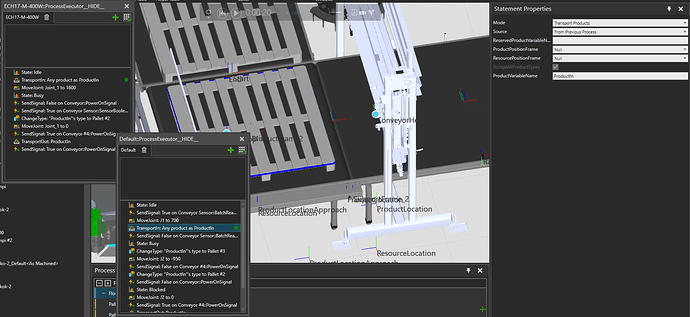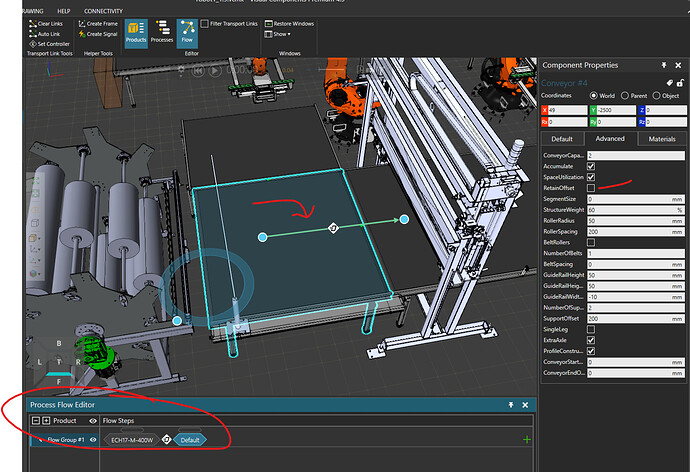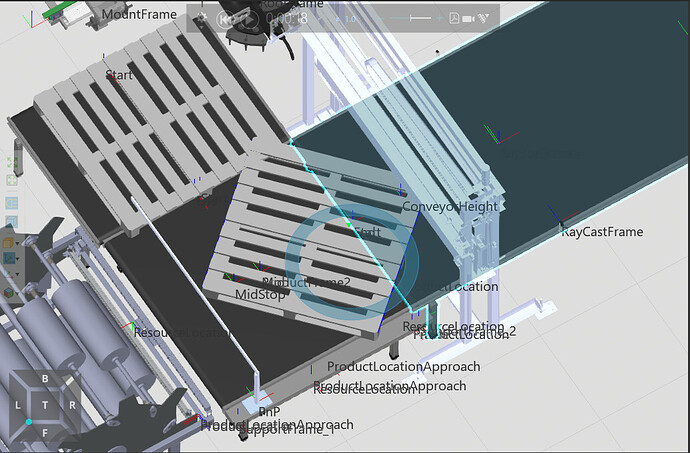Hello,
I am working on another process with machine. Because I have done one quite similar process previously with the help of @Veritas , I repeated necessary steps to create an executor with listed actions as shown. However, I do not know why when coming to ProductOut step, the process stops without explanations. Can you help me with this? Thank you very much.
The simulation can be found here:
robot1_1.9.vcmx (17.7 MB)
Hi Thanh,
To debug this, put the transportout out to “next process” and the next transport in to “from previous process”
Then it “somewhat” works. I assume that it has something to do that the pallet has no room to move and when I have it on “interpolating” transport type, we can see that the pallet tries to rotate. This means some of the frames are wonky or some offsets are being retained / not retained.
To see this even more clearly, click on the pallet when a feeder creates it, and then look at its Rz on the top right corner of your screen. Then compare that to the Rz of the conveyors. It should “almost” work if you disable “retain offset” from Advanced tab in the conveyor #4
br,
Lefa
Hi,
Thank you for your help. I have tried with changing to have “Previous” and “Next” processes, but unfortunately it still does not work. Can you explain to me a little bit more how to check the offset thing in VC? I think that might help.
Update: I also tried to switch off the “Retain offset” option but things did not change.
Hi,
You’re missing the transport flow, check the picture below:
Basically, you’re telling that the product gets deposited to a process but you haven’t created the said process for it.
If you can’t get it to work, I can drop you the layout. Just tell me if you’re using 4.5 or older.
It seems fine now. Thank you really much.
Hi,
I am really sorry to bother you but I do not know why now when the process can continue, the product starts to rotate when coming to next process. Is there a way to fix the orientation of the product? Because as I check the coordinators of machines, they are in the same coordination.
The simulation updated:
robot1_1.9.vcmx (17.7 MB)
Hey,
Mine actually didn’t rotate when I unticked “retain offset” from the advanced tab. Unticking it from Conveyor #4 should do the trick.
It works now, thank you very much. However, I have a small question not regarding to this simulation. Where can I find information that can explain what do these commands do in VC or in Google because I found VC extremely lack of instructions like this. Thank you.
Hi,
Finding specific tutorials for one exact problem can be hard because that’s not really how you want to make your tutorials, they (tutorials) are better off targeted for more generic use cases.
I learned most of the basics from the academy and playing around with the software. The help file inside the software is also pretty good source of information.