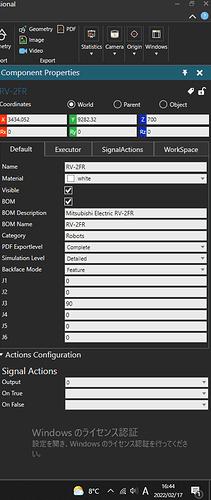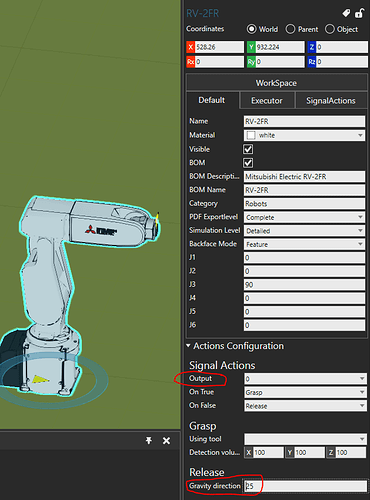Hi I am stuck in a simple problem,
whenever I teach robot to place the component 1 above the component 2 which is placed on the conveyor then component 1 which is above the the component 2 stays on the same position while the component 2 moves with conveyor. I don’t know why component 1 is not attached to component 2 Please suggest where could I possibly be wrong.
If component 2 is thin, placing component 1 on top of it can fail with the default settings.
This has to do with GravityDirection setting for the robots. Go to the Program tab, select the robot and go to Action Cofiguration to reduce the gravity direction from 25 to maybe 5 mm.
See this Academy tutorial for reference: How to use Gravity Direction | Visual Components Academy
Hi, the gravity direction will be visible when you set the output for picking/placing and after you set the On True/On False properties. See below.
Regards, msd
It helped thanks a lot.
Thanks a lot! it helped.
2 Likes