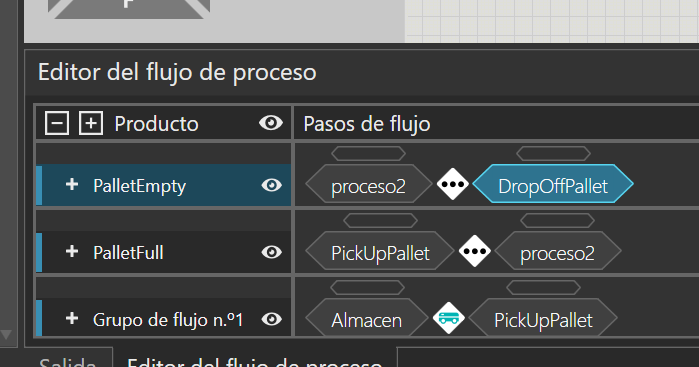Hello, Im trying to reproduce some workflows someone did. When I try to do it, the icon that appears is the one with a robot on it, but I want the one with three dots. How can i do it?
The icon shows what transport controller is handling the transportation between those processes. If it only shows the robot, then you know that all transport links between those processes use the robot transport controller.
The 3 dots icon means multiple different transport controllers are handling the transport links between those processes.
1 Like
Thanks you Este. So, how do I select both Transport Controllers during selecting the link?
One link can have one TC. You need to create a new transport link for each different transport controller.
1 Like