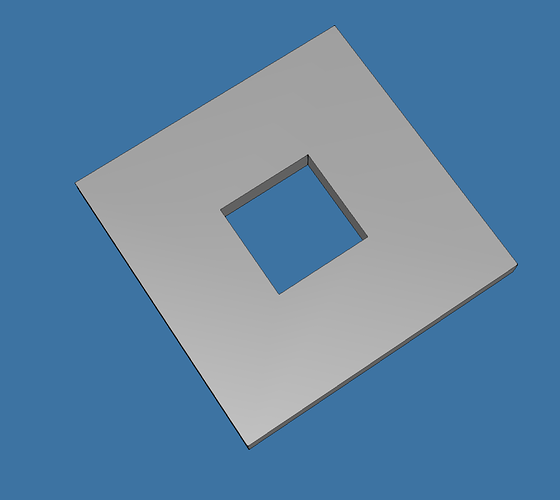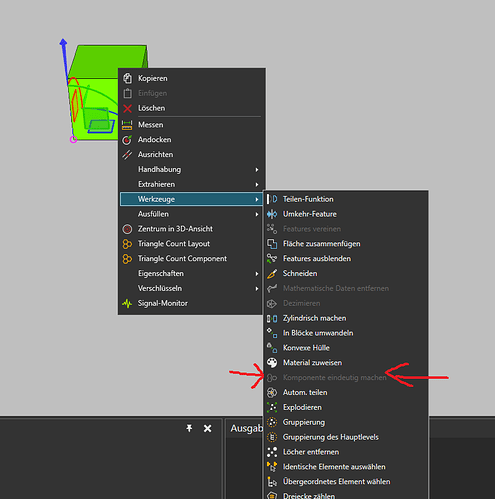Hello. I try to do parametric plate that has hole in the middle of it, but there can’t be no lines visible on the surface (can’t use just boxes). I want to be able to change the length and width of the plate and the hole. I managed to do this, but after I have modified the geometry, saved and then try to open it again, the geometry is back at its original shape. Why does this happen?
I did the modification by modifying the PositionTable of the geometry TriangleSet. I rebuild the feature, component and application at the end of the script.