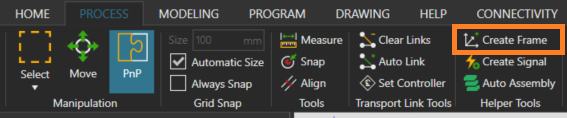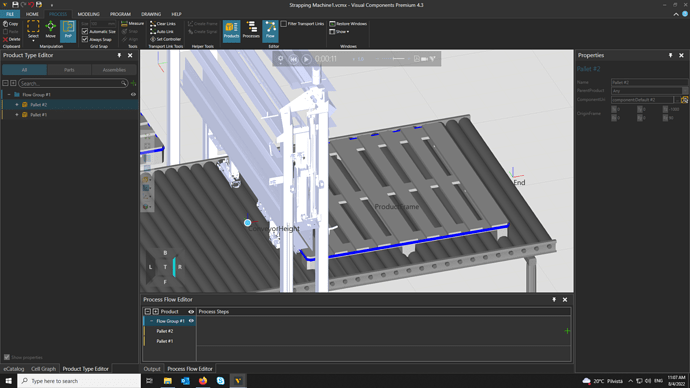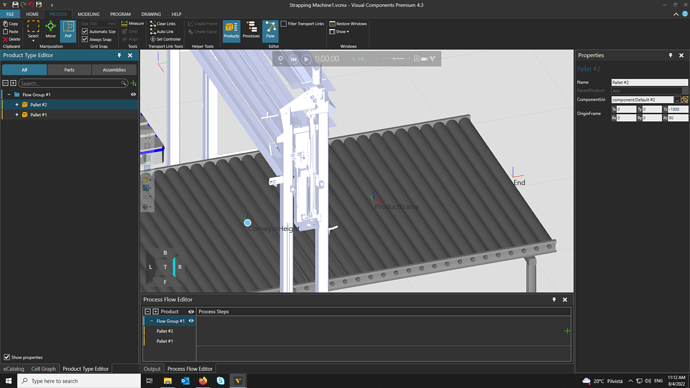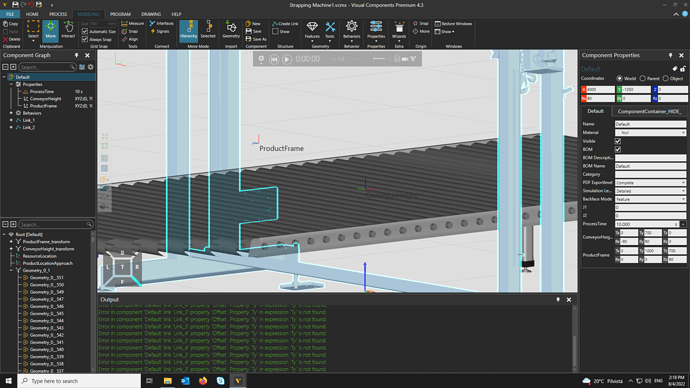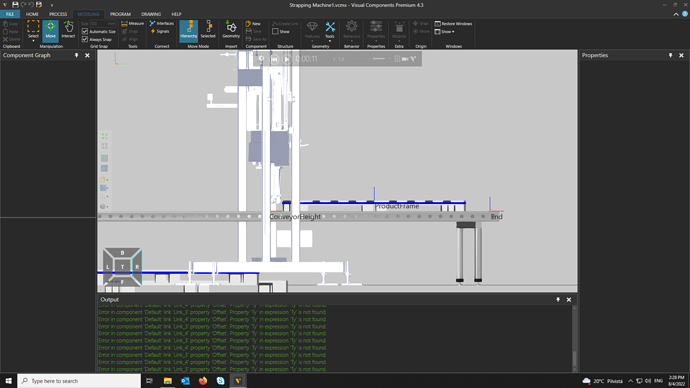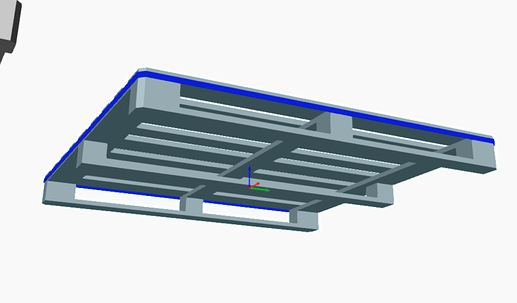Hello,
Sorry I just figured out that and the system works now. Thank you very much.
Hello,
Thanks to you, the process is now functional. Thank you very much. However, there is still one problem regarding the coordination of Pallet 2. I do not why after Change Type command Pallet 2 always looks like it is moved 100mm down (picture below). I have fixed it like I did with Pallet 1 but it seems not working, even when I changed the coordinate randomly (on the right you can see I have changed Tz to -1000 and Rz to 90).
Hi @thanhh019 ,
Did you check the ProductFrame property? In default, it should be as image below.
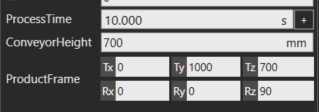
Hi,
If I change the coordinate parameters to yours, it will not be like the picture below, maybe there are some differences in the coordinates of two systems.
Here even when I move the frame up 100mm, the fault still happens:
Hi @thanhh019 ,
I could not identify the error unless you could provide me with your simulation file.
Hello,
Here is the simulation file:
Strapping Machine1.vcmx (8.0 MB)
Hi @thanhh019 ,
I am not sure what cause it.
The solution I found is to recreate the product type again. You could adjust the origin point of the pallet through either the following functions.

I made it at the center point of the pallet.
With the new product types, the simulation works fine.
Note that it is a bit confusing how the component selection in Product Type works. If you have a component set already, picking the same component does not update it in the Product Type. You have to first clear the field and then pick a component again.
Hi @Veritas, I am so sorry to bother you at this time, but can I ask again how did you create frames ConveyorHeight and ProductFrame. I did try but now it seems to not appear on the model.
Thank you very much.
Hi @thanhh019 ,
You could create frames in Process tab with “Create Frame” function.