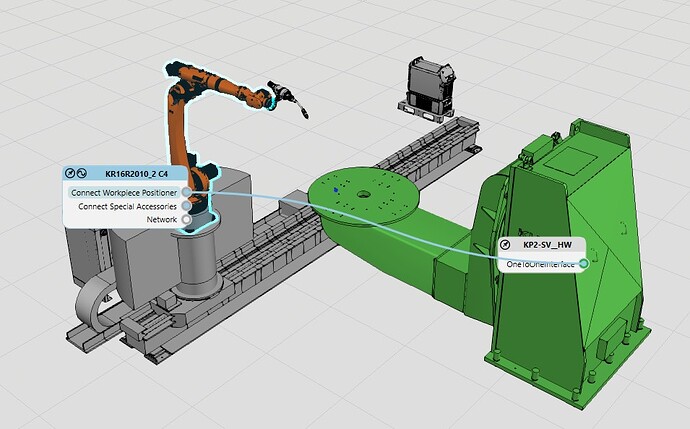I’m using Kuka.Sim 4.0 at the moment for creating movements for welding programs. When the cell is created there, everything works fine.
Now, we want to update the ArcTech to a newer version and it is supported by the Kuka.Sim 4.1. When i recreate the cell there, then it is not making entries in the $config.dat file.
Is there anything I can do to declare machines somehow?
Picture of the setup we are running:
If you are pressed for time, contact KUKA Sim support. Another option is to take care of this in Work Visual first and then import the project in KUKA.Sim. If the machine data is not being created or you are not being prompted to choose machine from list, you may need to access the robot component’s RCS properties and clear its machine data url/property and possibly manually remove old mada.
Thanks for the answer. I have contacted the support already, it’s been for couple of weeks now with still no answer.
Got it working by importing mada from workvisual.
Hello
I have the same problem, how did you do that with workvisual??