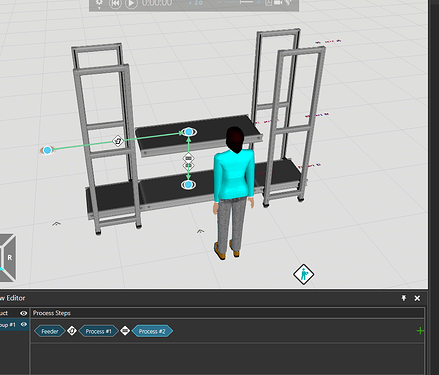I want to use lift conveyors as in the photo. The product will enter from the top left, after it has finished its process in the first Process Node, it will be lowered with the help of another Lift Conveyor, and after it has finished its process in the Process Node below, it will go up again with the help of the first Lift Conveyor. I want the product to rotate continuously in the line like this.
Also, I want the product to enter from the top left. Because of that I’m arranging Lift Conveyor’s shuttle joint and ports but everytime I start the simulation, the product fades away just as it enters the lift conveyors and lift conveyors don’t move either. Also the lift conveyor’s reverts back to the original position even though I updated it. Can you help me? Thank you! (I am using Visual Components 4.3 Professional)