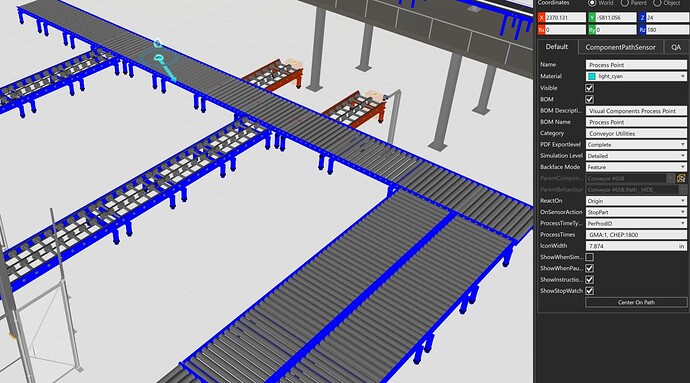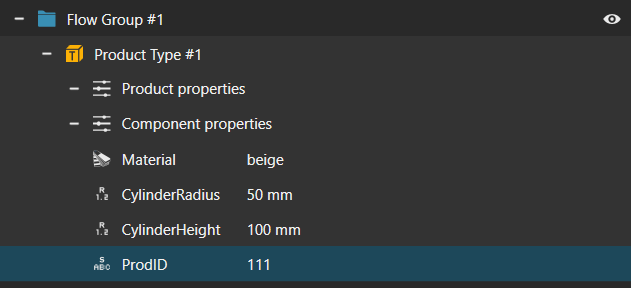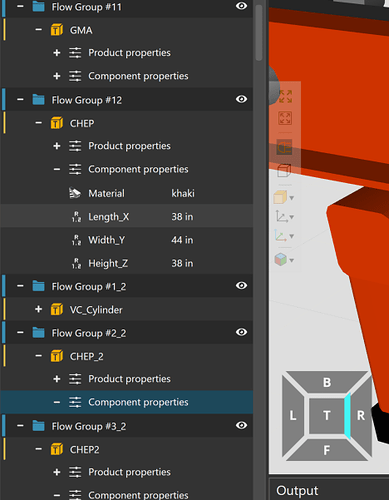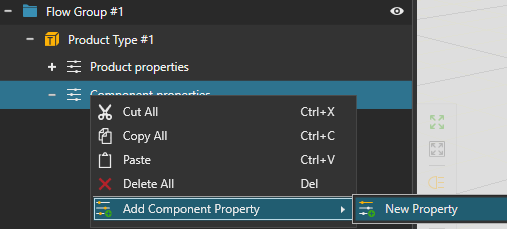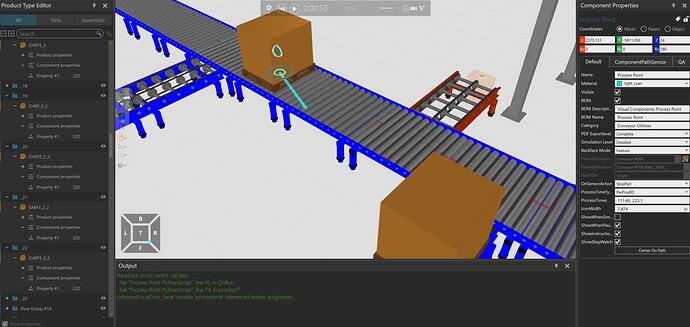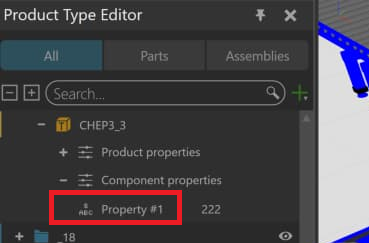Hello VC experts - I’m sure this is an easy one for you. I’m trying simulate a jam along a conveyor for “X” seconds and then have it release. I am also looking for something I can easily move to different locations to run different jams. I thought the Process Point would do it for me, as I could make a certain type pallet be the one that causes the jam. I have tried using the ProcessTimes formula in the image below, but that doesn’t work. Does every pallet have a specific ID that I must find and then reference?
Have you defined a component property “ProdID” for the product types? You can do so by right-clicking the component properties in product type editor.
After doing so, the process point works like a charm with this syntax, which you already got right:
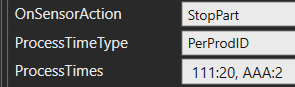
Thanks for the feedback. When I look at the properties I don’t see any ProdID. If I add all Template properties, I still don’t see a that tag.
You can create the ProdID property here (and choose String as its type):
The template properties are the same properties that were in the product type’s template component at the moment when the component was for the product type.
Also, are their other options within VC to do what I want to do? I’m not sure I am going to be able to win this fight.
Hi, one more step and it works. Rename the “Property #1” from component properties of different product types into “ProdID” with that exact spelling.
Thank you for bringing that error message to our attention. It seems to occur when the processed components do not have property “ProdID”. I added a more informative error message to the component. The updated component will be available in VC 4.10 eCat about 30 minutes from now.
This same thing could be done with Process Nodes and suitable process routines, but I think using the Process Point component is easiest in this case.
You were correct - that did the trick. Thanks very much for you help on this.