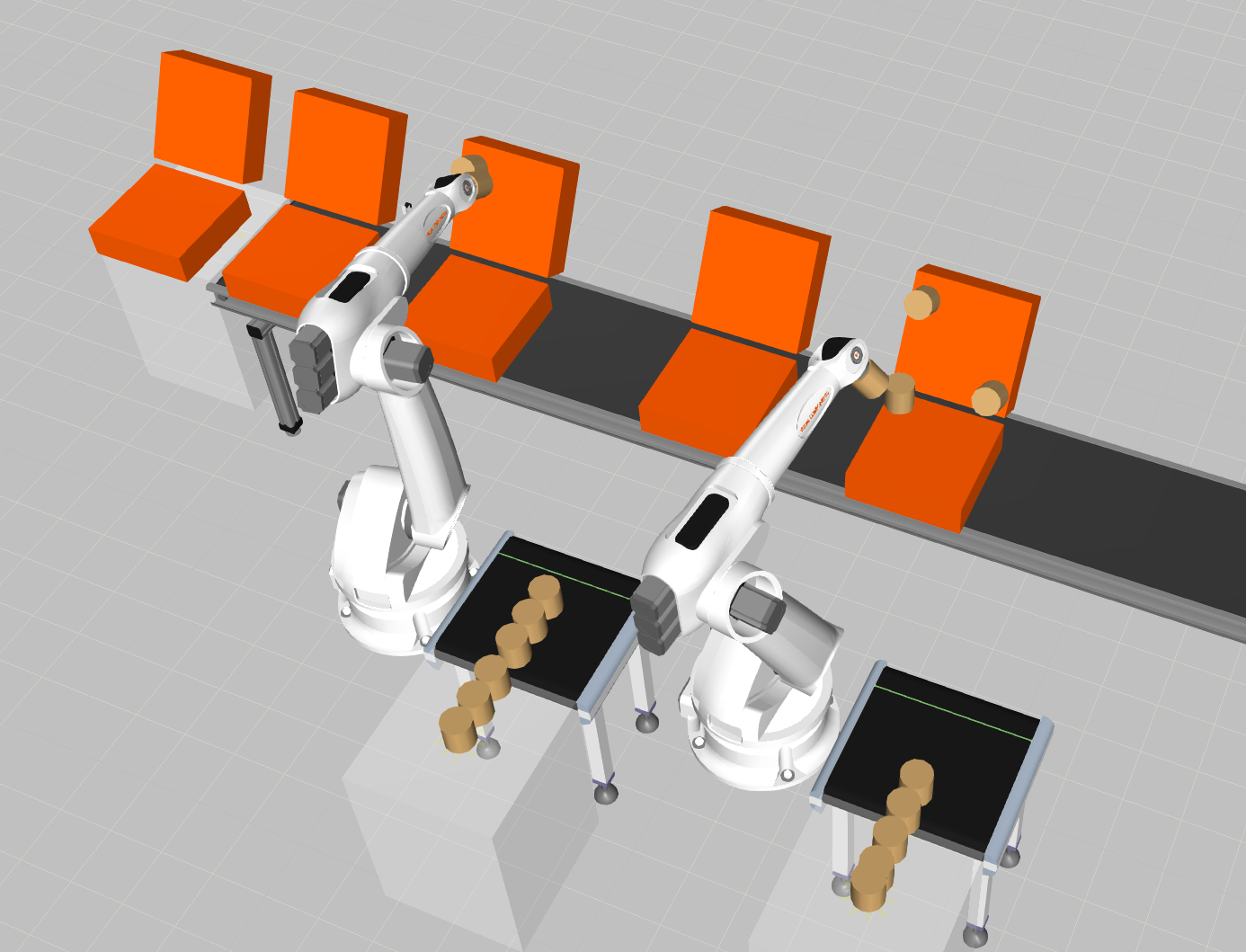Hello everybody,
I am fairly new to Visual Components and try to place parts on moving objects on a conveyor belt. However, sometimes the object on which the parts are placed stops even though the conveyor belt has not stopped. After it has been equipped the part starts to move again. The code I use for the robots is enclosed:
A robot picks 3 parts from the input conveyor, then looks for object on the conveyor part without any children and places the three parts on the object.
There occurs no error while the simulation is running, the object just stops moving while being handled. Does anyone know how to fix this issue?
Thanks in advance!
from vcScript import *
from vcHelpers.Robot2 import *
def getPositionClip(zaehler, seat):
mtx = vcMatrix.new()
zaehler = zaehler + 1
frame = seat.findFeature('Position_%i' % zaehler)
mtx = frame.FramePositionMatrix
if zaehler < 3:
mtx.rotateRelY(240)
else:
mtx.rotateRelY(180)
mtx.translateRel(0,0,-100)
return mtx
def OnRun():
app = getApplication()
robot = getRobot()
conveyorIn = app.findComponent("Sensor Conveyor #1")
conveyorOut = app.findComponent("Conveyor #2")
path = conveyorOut.findBehaviour("Path__HIDE__")
#Clip positions UC1
mtx_1 = vcMatrix.new()
mtx_2 = vcMatrix.new()
mtx_3 = vcMatrix.new()
mtx = [mtx_1, mtx_2, mtx_3]
zaehler = 0
#while simulation is running
while app.Simulation.IsRunning:
#pick parts
while robot.SignalMapIn.input(100) != True:
delay(0.1)
while conveyorIn.ComponentChildren:
part = conveyorIn.ComponentChildren[0]
robot.pick(part)
robot.callSubRoutine("MoveToHome")
#Choose seat in range
seats = path.Components
num = 0
for seat in reversed(seats):
distance = seat.getPathDistance()
#print seat.getPathDistance()
num = num + 1
if distance < 1500 and distance > 500:
if seat.Children == []:
break
#place parts
zaehler = 0
robot.SignalMapOut.output(100,True)
while zaehler < 3:
mtx[zaehler] = getPositionClip(zaehler, seat)
try: # here the object on the conveyor randomly stops
#delay(0.05)
robot.linearMoveToMtx_ExternalBase(seat,mtx[zaehler])
robot.releaseComponent(seat)
robot.moveAway(50)
zaehler = zaehler + 1
except:
e = sys.exc_info()[0]
print e
robot.callSubRoutine("MoveToHome")