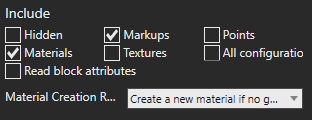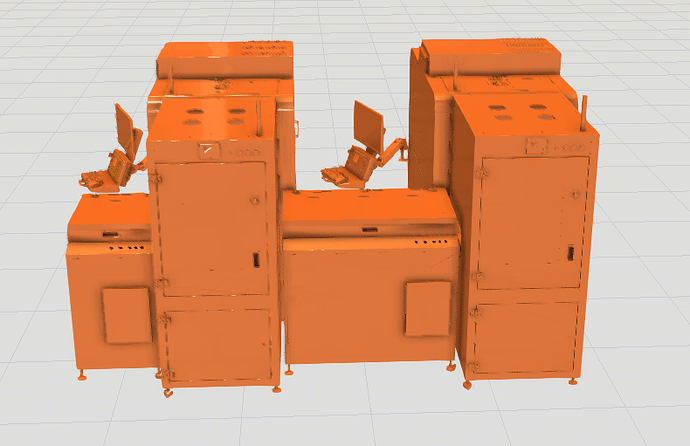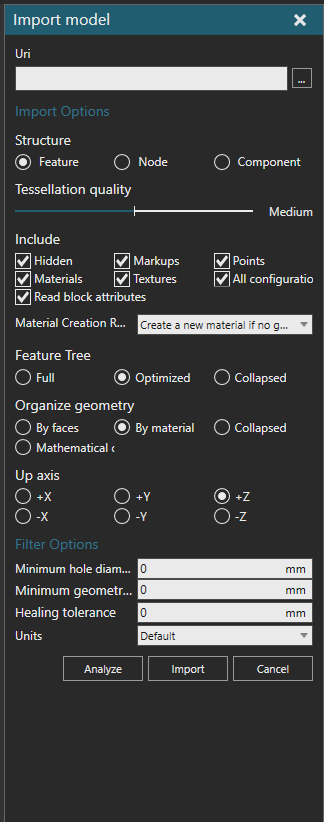Hi I’m currently trying to import CAD files in Step format to VC, which I have done before with no issues. For some reason every time I import the new files in they are in a terrible orange colour and are missing a few features. Attached are images of the machine and the settings configuration for when I import them in. Would appreciate it if anyone had a solution.
That orange is the default (“fallback”) geometry color in VC if nothing else has been set.
So could be that your step file doesn’t contain any material / color information or it is defined in some special way which is not supported by the geometry import function.
Have you tried unchecking some of the boxes under “Include”? I usually use these settings (which I think are defaults):