I have referenced the third party library PymsSQL in the specified folder site-packages.But the display cannot find the module
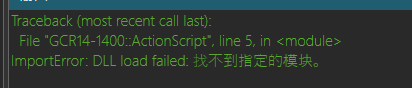 pymssql.rar (347.1 KB)
pymssql.rar (347.1 KB)
I have referenced the third party library PymsSQL in the specified folder site-packages.But the display cannot find the module
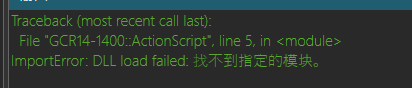 pymssql.rar (347.1 KB)
pymssql.rar (347.1 KB)
The solution is to provide the python interpreter with the path-to-your-module. The simplest solution is to append that python path to your sys.path list. In your notebook, first try:
import sys
sys.path.append('my/path/to/module/folder')
This isn’t a permanent change in sys.path, because when you log out, your environment is reset, so any variables you may have set are lost.
The better (and more permanent) way to solve this is to set your PYTHONPATH, which provides the interpreter with additional directories look in for python packages/modules.
from BASH type: export PYTHONPATH=/path/to/new/folder:/another/path/...../ #each path must be separated by a colon