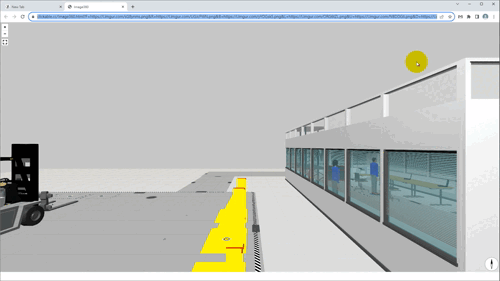
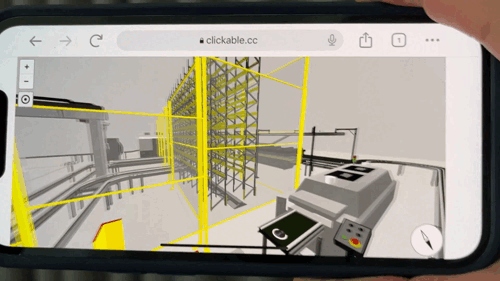
Image360 new version is created using Python API, decoupling from the VC version as much as possible
How to use
Open Image360 add-on, move Image360.vcmx component to desire position for taking images, click “Create” button, Image360 link will be generated.

Detail workflow
-
Create 6 directions images
Images are compressed and saved in the local disk, click “Folder” to check, folder name format Year-Month-Day_Hour-Minute-Second -
Upload to imgur
You can modify it to your preferred website. Imgur.API library is used and there are too many third-party Python libraries that need to be used, so use C# console app instead, Image360Link.exe is responsible for uploading images to imgur and generating the final link, please notice that imgur is a public website, please refrain from using sensitive images, unless you have modify to your preferred website. -
Generate link for image 360 view
You can copy html file to your preferred website. Pannellum library is used. Check more usage on https://pannellum.org/
Add-on and Program.cs files are attached
Image360.zip (291.3 KB)
Try it yourself
https://tinyurl.com/Image360v2
What’s your Image360 link? Share with us!