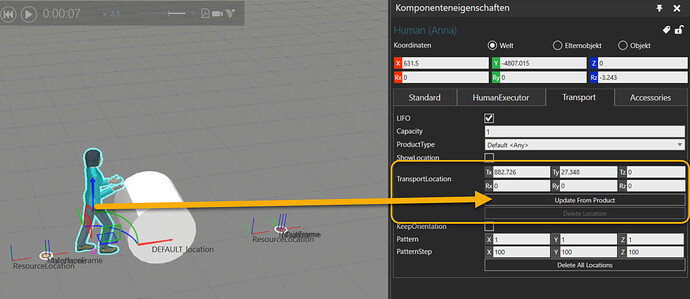I want to use tasks to create a model that carries carts. When executing “Feed” and “Need” tasks with Human Resources, the movement of lifting the cart occurs. I’d like to make this behavior similar to using a push cart in reality, but I have no idea. Which element should be changed to make it possible?
Carry.vcmx (576.9 KB)
That human model has a TeachCarryLocation button on the Pose tab. Pause the simulation while the operator is carrying the cart, locate the cart to a desired position and then click that button.
However, please try to use the latest PM resources from the library and the new Process modeling frame work. The works library and the models are discontinued and not supported or maintaned by Visual Components anymore.
@emeritus What is the simple way to teach a human in PM to do the same thing? In my Simulation I am trying to have a Human roll a part into an elevating tool, that then a Mobile Resource can pick it up from. But i get the same issue where the Human picks it up entirely.
Hi @jbte, you can also teach the location in the Resource properties in the tab Transport.
For that you aslo have to pause the simulation while the resource is carrying the product, change the product’s location and then click the button “Update From Product”
@Tilma Thanks! I Will try this on a Version 2 of my sim. I got the desired results by finding the frame on the AGV. Once I changed the elevation of the nodes themselves for the operator, Raising the AGV Default Frame to match the node elevation the simulation ran as I wanted. But learning to use the update “TransportLocation” will come in handy! Thanks again!