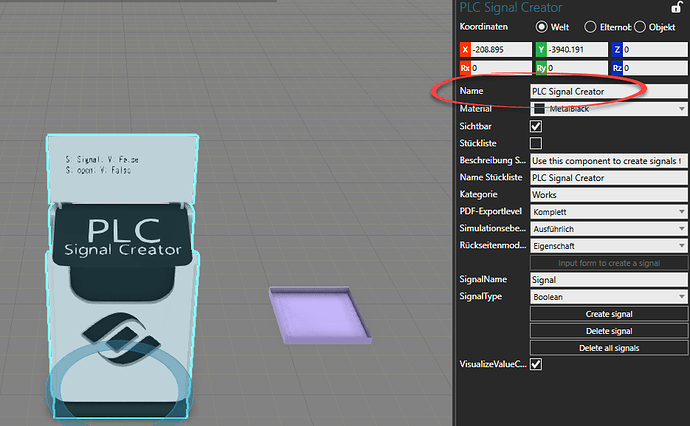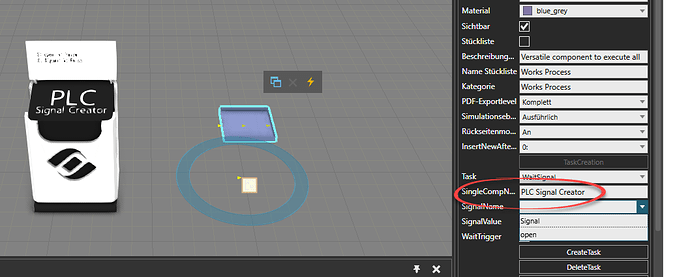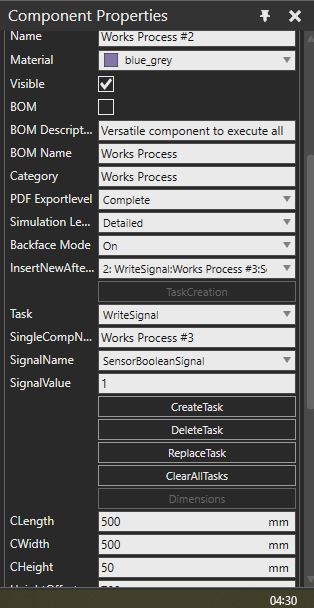Hello, i am new to Visual Components and i want to write a signal with works process. When i go to Task and WriteSignal in the SignalName tab is no Signal displayed. How can i make Signal wisible so that i can write a signal to be true.
Hi,
first, fill in the name of the component that has the signal to “SingleCompName” and after pressing Enter key, the list for available signals in the given component is shown.
hi
what mean the SingleCompName?
can you explain that? or take an example
thanks~
Hi @delta
Type in the name of a component to “SingleCompName” field.
The name of a component that has the signal in it.
Hi @delta,
just for example if you want to write that signal to an other in my case “PLC Signal Creator”
iser it at SingleCompName an you will get access to all signals at the component
thanks for help~
i fill in the name of a component to “SingleCompName”,
but the enter key of "signalname " has no chioce
so what signal of component should i create ?
i try has to fill a robot name ,the enter key is same .
Hello @delta,
Accordingly to the Works Library - Tasks Reference Guide
WriteSignal
A WriteSignal task allows you to set the value of a signal in a static component. Signal type must be either Boolean, integer, real, or string. You cannot use a WriteSignal task with IO ports of a robot but can refer to signals connected to those ports.
As explained in the last line, if you add a boolean signal to the robot, then you could connect the WorkProcess to that signal.
So to do this:
In the write signal the component is the one which you are sending the signal
the signal type is SensorBooleanSignal
In the receiving work process the name of the component is the one from which your are sending the signal
and finally click the Signals Menu and ensure the signals are linked to each other