Following the learning material “Model a Gripper – Part 1”, I can not see the options for Behavior and Properties tick boxes.
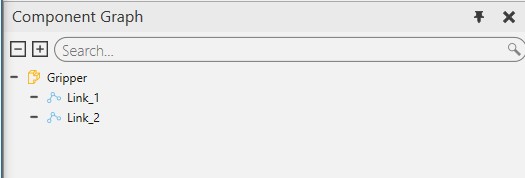
Following the learning material “Model a Gripper – Part 1”, I can not see the options for Behavior and Properties tick boxes.
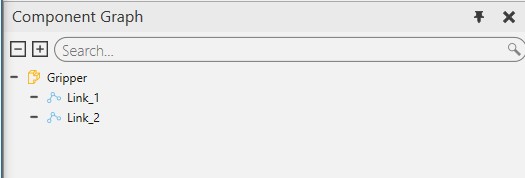
The buttons have moved to the side of the search bar.
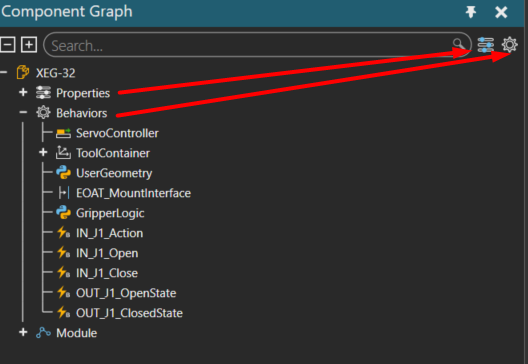
Thanks for prompt reply.
There is no those two icons on the side. Should there be an option to add them ?
Well that is strange. What version of the software are you using?
It’s KUKA.Sim 4.1, I’m using Visual Component Academy tutorial to learn working on KUKA.Sim which is using Visual Component core I believe.
I haven’t used KUKA.Sim in a while, but I think the modeling functionalities are reduced. You need the Modeling pack to have the full capabilities. Without the modeling pack, you only have some modeling tools, like wizards, that enable modeling simple tools.
Thanks, It seems I need to purchase “Modeling AddOn” as well.
Appreciate for your help.
I, it happens the same with me, not showing neither properties or behaviors.
That add-on solves the problem?
Yes, you need to get add-on module