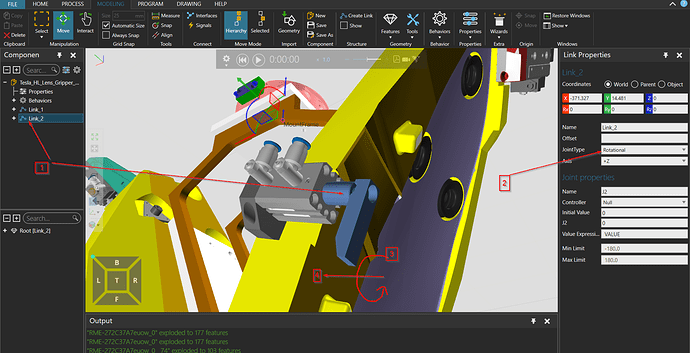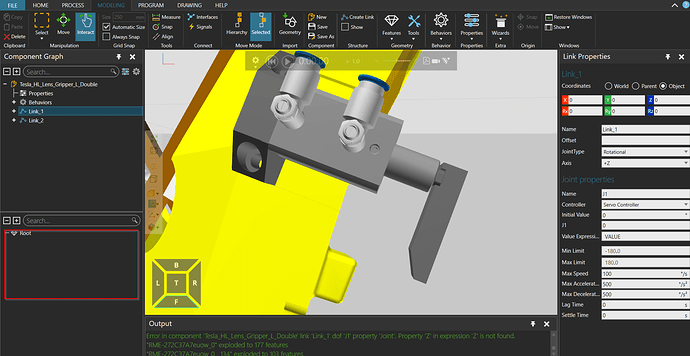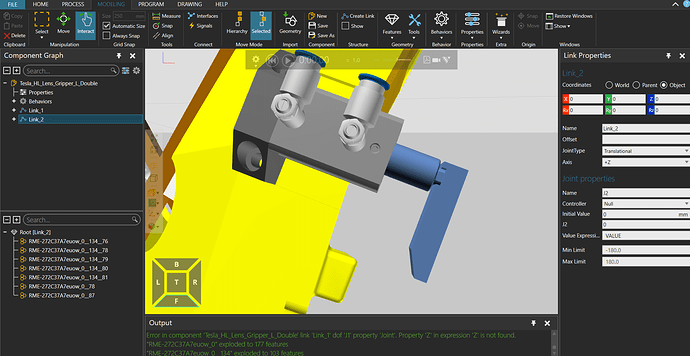In picture “Rotate_Move”, there is a rotating and down press cylinder, but the JointType only has rotate or move, how can I make the cylinder both rotate and move?
I’ve seen the training videos, but it’s not the same as my situation. Thanks.
Model it as two links / joints or use a “Custom” joint type.
@bluegg move by drag&drop your “Link_2” under “Link_1” and than you can move both at the same time. As I see this is a normal swivel clamp, it needs to have translation and then under translation one additional rotation.
Hi TSy,
I tried to create two Link to the same moving part.
But when creating the second Link, the part bound to the first connection disappears.
Although the two Link JointTypes are different, the two movements are the same when in motion.RotationCylinder.vcmx (542.3 KB)
RotationCylinder.vcmx (563.5 KB)
Try could this help you or bring you to the final solution.
Hi AP_SuH,
Thank you very much, it solved my problem.
Hello, im using the model to learn the basics but how can i make a signal to push something?
Does it require phyton script?
Thanks in advance!
Generally, yes, we tend to grab objects using paths or component containers, and using Python scripts allows for more customized operations.
Of course, there are also ways to perform this quickly. You can set action scripts for the cylinders and then use the process module to quickly set the corresponding actions, triggering the pick-up event at the appropriate time to achieve a similar effect.
Another more intuitive approach is to set up complete physical collisions for them, which can achieve a similar effect. However, to be honest, the physical world in VC is not yet fully refined—it can be used for small demos, but it is not suitable for scenarios with high requirements.