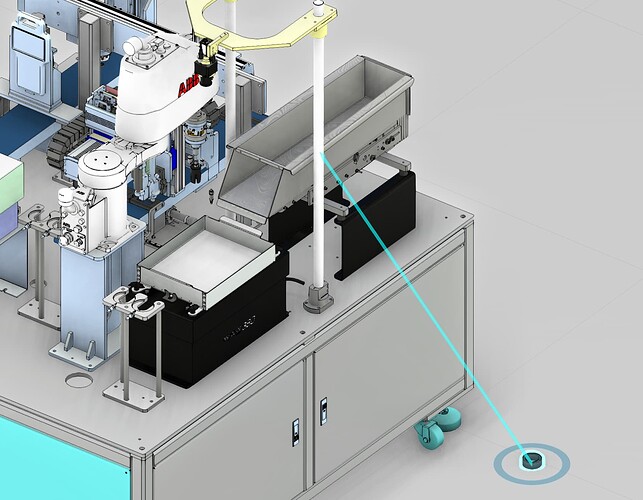Hello,
I need help with picking parts from asycube 240 feeder. Asycube automatically gets parts into the “bowl” and shakes them around and then chooses few of them to be picked up but how do I tell the robot to pick them?
asycube_test.vcmx (2.1 MB)
So I was able to get robot pick the parts with works library but I still have few issues. For some reason the simulation always pauses when robot has placed the part. I also have problems with closing and opening the gripper at right time. There are automatically created subprograms for prepick, postpick, preplace and postplace but if I use those timing of the gripper movement is still wrong. To get right timing I would need to place open and close commands to the automatically created move subprograms but they are always cleared when the simulation is started. I also attached file to my simulation.
Hi ceppo,
I dont know you have solved your problem but, i have checked your similation. there is a problem that 3. axis of robot is out of reach.
i have question for you. is it possible to change product ? i want to use my product.
Hi,
Yeah I managed to solve that reach problem that was causing the simulation to stop but I still have problems with gripper movement timings but I haven’t really looked into it recently since it is not a huge problem. As for the product changing you when you open asycube properties and choose ProductParams there is a drop down list of different shapes you can choose and you can change their size. If you need to use more custom product then that wont work for you but when I looked into the python script of the asycube I found this:
“User can select the component to be created (template component) from a premade dropdown collection or
by attaching any component in the 3D world to the blue circle on top of the creator.
When simulation is started, the attached component is assigned to the creator as a template.
If more than one component is attached, only the first one is processed.
All components are detached after starting the simulation.”
So maybe you can try that.
hi
我想使用自定义的组件,附加之后 还是不能生产自定义的组件
Hello,
Please respond in English and based on google translate, that question is not related to this topic so please create a new topic instead. In general it’s probably not a good idea to necro a 2 year old topic with an unrelated one.
br,
Lefa
hi
I followed the above steps to attach the custom component to this device, but it didn’t achieve the result I wanted, the prompt is as follows:
SyntaxError: invalid syntax
ASYCUBE 380: All parts do not fit in the Hopper, creating max 0
Uploading: demo.vcmx…
demo.vcmx (9.8 MB)