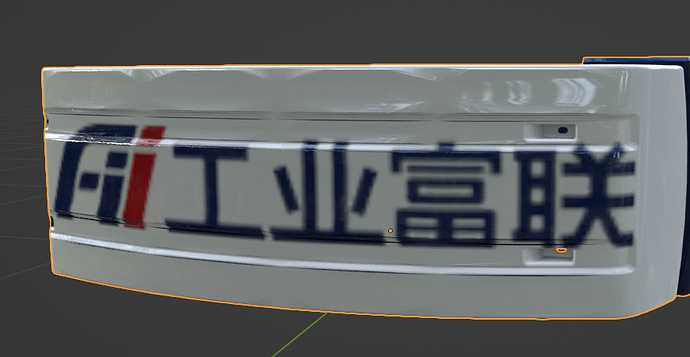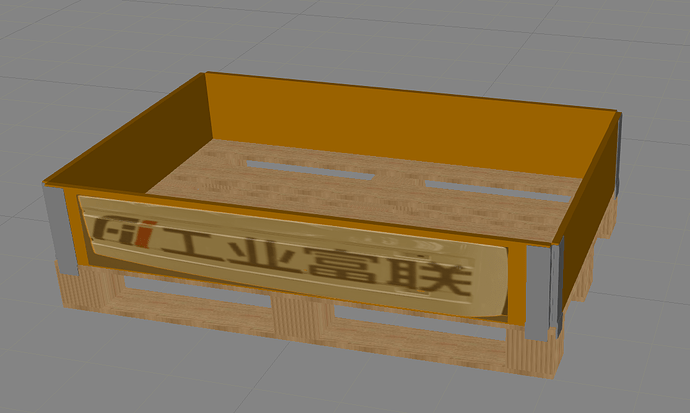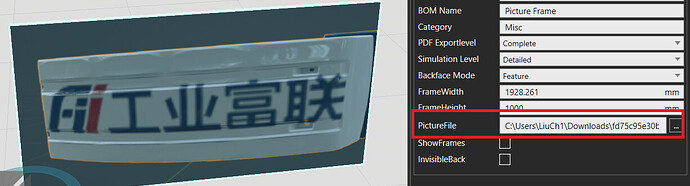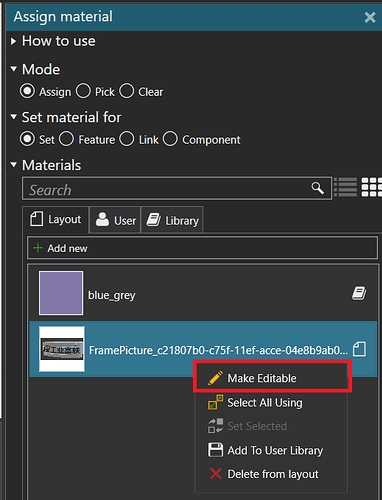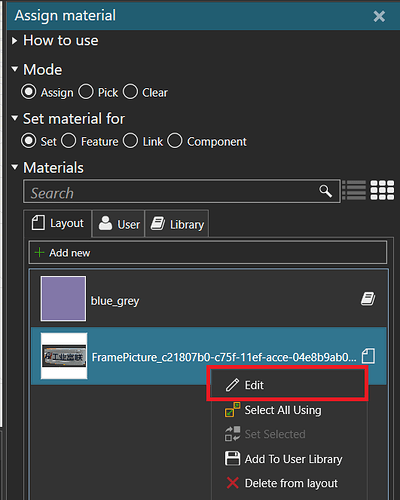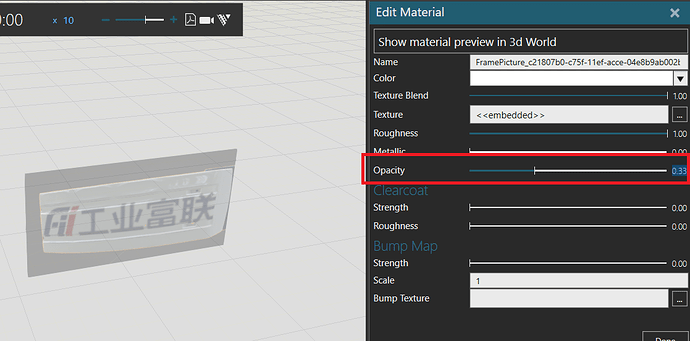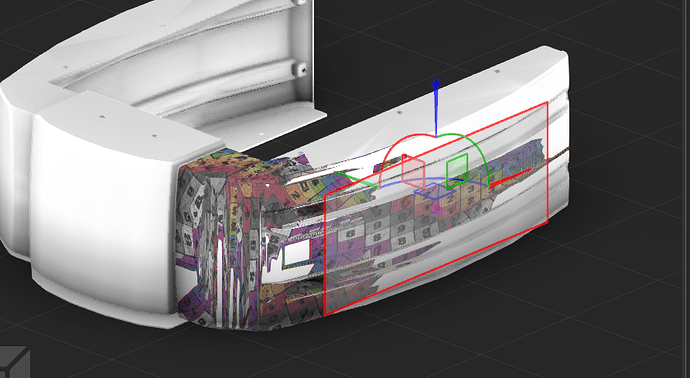How to paste a transparent logo on a complex surface component in VC without affecting the inherent material of the component itself? I saw some components such as Candy Bar, Generic Labeled Box, Chocolate Bar, etc. in eCat that have similar effects to what I wanted. Did they be processed by other software and imported into VC? What software is used? How should we handle it?
Hello, I think you could use an external 3D editor software like 3dsmax or Blender. Unless there is a more simple tool to do this?
This is how I have done components with logos. Add a decal to component. Create a material (based on texture) and adjust opacity as needed. Assign your new material to the decal.
Hello, I created a UV texture in Blender and imported it into VC, but after importing VC, the UV and material disappeared. I haven’t tried 3DMAX yet
Hello @luhan how do you export it from Blender? I made a test with the initial cube in Blender (the UV unwrap is already done for this shape), assign a PNG in place of the Base Color, and export it as a OBJ file.
I exported FBX format from Blender
Import Picture Frame component from eCat
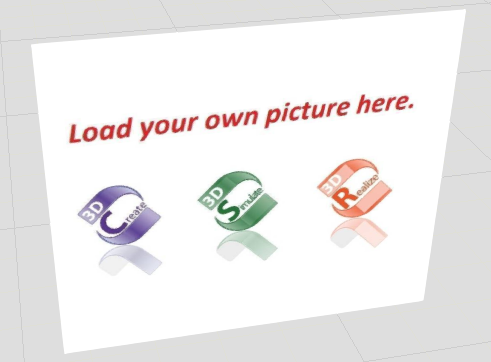
Set PictureFile (This will create new material automatically, naming convention is FramePicture_**)
MODELING tab → Tools → Assign, execute Make Editable
Edit
Set oapacity
@idkfa Perhaps everyone has misunderstood me. I think it’s because the description of the problem is unclear. Let me redescribe it again
I want to paste the image “fii.png” onto the side of the AC component, referencing the image “blender-text.png”. However, it seems that the mapping tool I used did not achieve my desired effect (text.jpg). Could you please advise me on how to proceed?
AC.vcmx (719.5 KB)
Use Blender would be easier
The first picture above is what I achieved in Blender. However, when I exported the Blender model as an FBX file and imported it into VC again, both the material and UVs were lost. I want to achieve this blended UV effect in VC. Is there any good way to do it